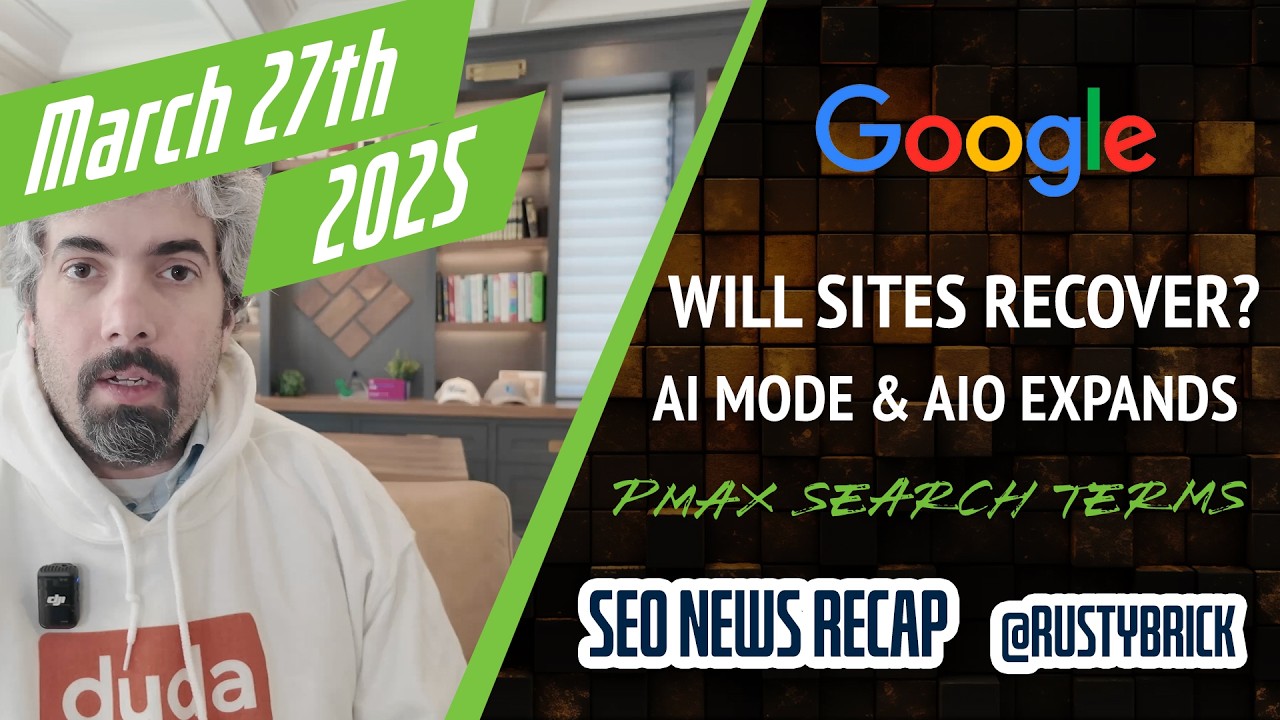NickW over at Search Engine Watch has an excellent post on how to make your Web browsing invisible, he named the post 007 Stealth Browsing with FireFox/Moz. He explains there are many reasons why one would want to browse the Web in invisible mode, including; SERPS check paranoia, Inventive marketing (which he links to a post that discusses spam marketing for the most part), Competition scoping, or just plain paranoia. I am just going to copy and paste the how to portion of his post here, for more information, visit the thread.
1) Grab FireBird or Mozilla 2) Get an account with a decent proxy provider (search for it and click the adwords ads - the free ones are monkey #�@!,) More on proxies in the kung fu link above. 3) Set up a profile (tools - profiles - manage profiles and call it kung fu or whatever you want. Switch to that profile. 4) Download the exellent Switch Proxy and User Agent Switcher extensions and install them. With the proxy one, i suggest that you use the text file of proxies option, it allows you to specify unlimited amounts of proxies and switch proxy every X seconds. Even better if they come form different countries... 5) Then type this in the browser address bar 'about:config' - no quotes - thanks to NFFC for that... 6) Find the line 'network.http.sendRefererHeader' and set it to 0 to stop people seeing where you've come from - you might also want to set the 'network.http.sendSecureXSiteReferer' to false. I've no idea what that does but it looks naughty to me.. 7) Then go to Edit - Prefs - Privacy and disable JS and Cookies 8) Go to Edit - Prefs - Advanced and disable Java - if you have java enabled your proxies are useless. 9) Once you've done all that, you'll need to configure the switch proxy and user agent switcher extensions, they're dead easy, just read the help text...