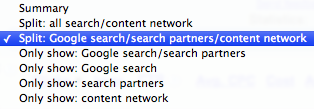The Google AdWords Blog announced you can now separate out the search traffic between coming from Google.com versus coming from Google's search partners (such as AOL and Ask.com). How do you see it? As I explained, you login, pull down the menu to “Split: Google search/search partners/content network.”
It will then break the results out for you. Awesome first step. But now advertisers can see exactly what they have been missing, performance of traffic from Google search compared to Google's search partners.
The reports are also coming to the report center.
There are two caveats as it says here:
(1) Due to the way we previously stored performance data, search partner statistics dated before January 1, 2007 will be categorized under 'Google' in your account. (2) You may find that your content network clickthrough rate (CTR) and conversion rate statistics are lower than you expected.
Of course, advertisers want more - more features based on this data. I assume those features will come in time.
Forum discussion at WebmasterWorld and DigitalPoint Forums.