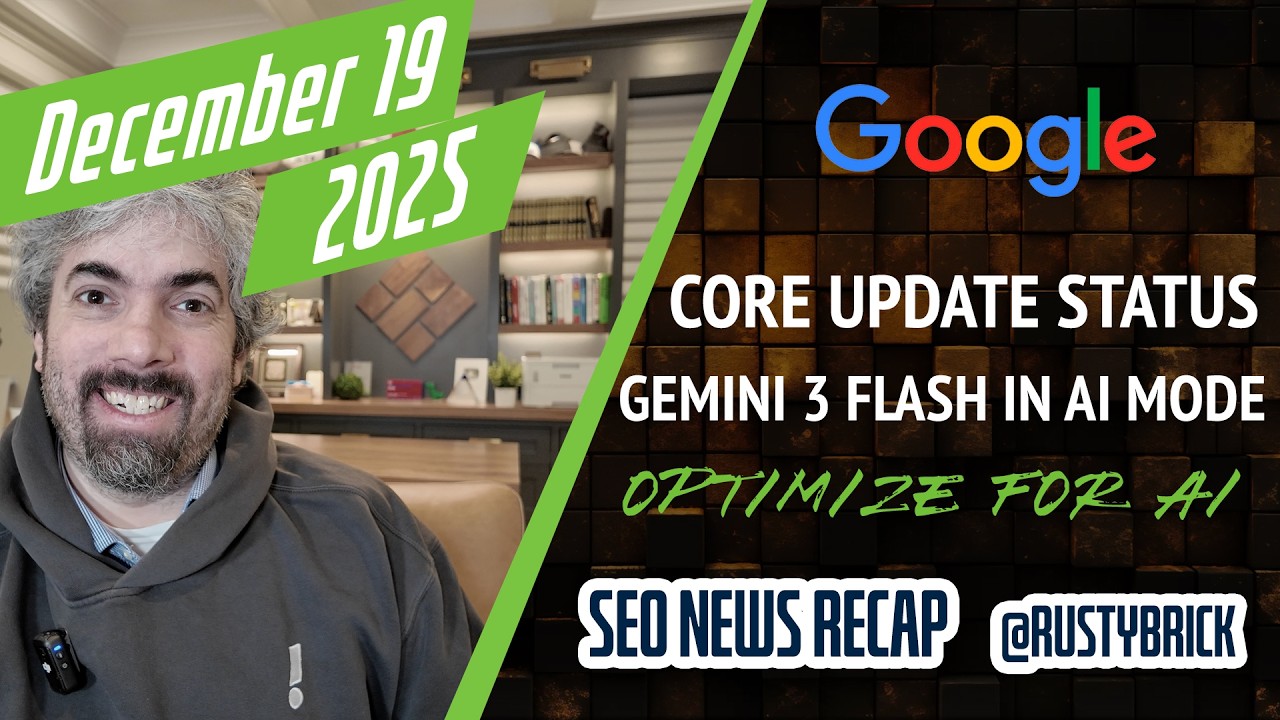Jeremy Zawodny of Yahoo is up first. He explains that an API is a consistent way for a programmer to work with a third party software. The traditional way to do that in the past was to do screen scraping. With an API, there is a way you should pull the data, this is the supported and official way to get to that data. The Yahoo Developer Network has a whole suite of APIs available; search, hotjobs, finance, traffic, travel, widgets, JS code, and so on. If you are thinking about trying them out, you need to come to the Yahoo site and get an application ID (a unique id to track you), there are simple URLs (REST interface, no SOAP, simple XML results and RSS also), there are 5,000 requests/services/IP/day limits and they posted many examples of their site. He then handed it off to his colleague.
Dan Boberg of Yahoo to talk about the Search Marketing (paid side) of the APIs. They are building the API new from ground up with the new ad platform (panama). Incorporates services based on new YSM ad platform, they are using a SOAP protocol, they are also using a simple new licensing format with a usage model and there are new authorization types such as roles and agency roles. There is a YSM API Sandbox 1.0 only US based, forecasting provides sample data, etc. They have command groups such as Marketing, AdvancedTools, Research, BasicReports, CampaignOptimization, UserManagement and CustomerManagement.
Mark Lucovsky from Google, code.google.com has their APIs. Google AJAX search API is simple, it allows you to do parallel search over web, maps, video, blogs, etc. AJAX, JSON, HTML Microformats and its open and free. If you know HTML, you can use this API he said. They want search to fit in naturally on your Web site (be it maps, search, video, etc.). He skips over a case study on this, he said even a guy like Tim O'Reilly can do this. They repackaged it as an iGoogle Module on the Google homepage, so you can reuse it there. They want search everywhere, even while you are building lists. He also shows how you can add it to blogs and message boards, where he added to a phpBB forum, a video clip added to the message. He shows examples of email integration. As well as any custom application, integration.
Rohit Dhawan from Google to talk about the marketing side of Google APIs. The AdWords API overview. Users can write programs and applications to perform functions in each of these four areas; account management, campaign management, reporting and traffic estimation. The AdWords API is designed to be a do it yourself program using the developer web site, developers can find valuable resources to help them create applications. The developers guide is a guide from programmers, the key components are reference docs, WSDL's, etc. The developer forum is a Google Group message board where developers can interact with other developers and also interact with Google. He then does some case studies. Online retailer, they used to manually pull data from the AdWords web site, and they would scrub through it and look through other programs and merge them together. After a few days they made decisions based on that data. So they then integrated with the AdWords API. Now they can see on a real time basis, if the product is out of stock, then don't advertise it. Revenue has increased while reducing operational expenses. Case Study #2. Large agency did it manually, so for managing several dozen campaigns, it takes a lot of time. They integrated and they had "real time" feedback loop reduced risk leading to shorter planning cycles." Case Study #3: Small advertiser, who spends $3,000 per month. she integrated and profit doubles and conversions increased 20% with less manual work. She manage the ads manually but the bids were done automatically. Top ten tips: (1) Phased approach is best when integrating (2) understand your business drivers, (3) understand your customers' business drivers, (4) understand the adwords auction system, (5) monitor and manage your quota, (6) focus on quality keywords that drive click volume, (7) align bid strategies with goals, (8) actively participate on the developer forums, (9) read the AdWords blogs for tips and latest information and (10) continue to think of new and creative ways to leverage the API.
Please excuse grammar, readability, mistakes and omissions. This is covered in real time and posted literally minutes after the session is over.