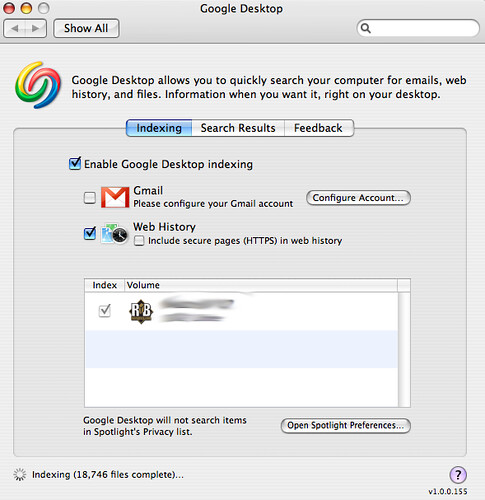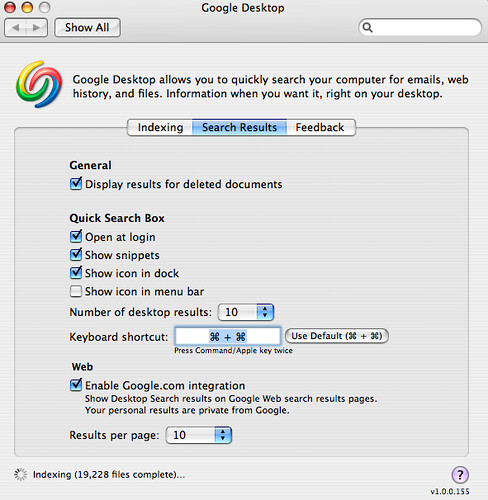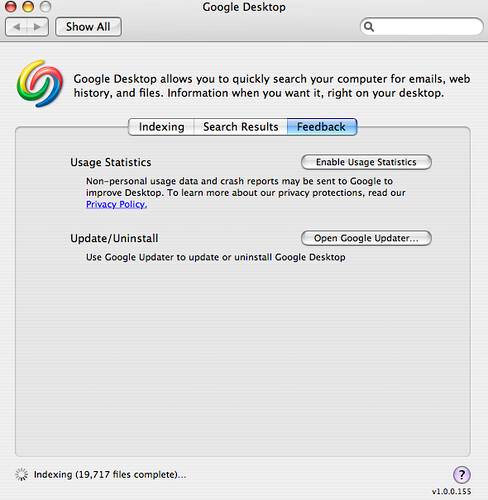Last week the Google Blog announced as did the Google Mac Blog, the release of Google Desktop for Mac. Since I am a Mac user, I thought I give it a bit of a review. Of course, there are dozens of blog posts on this already, much of that can be spotted at Techmeme.com.
Here are the steps I took to install Google Desktop for Mac: (1) Click install (2) Agree to terms of service (3) Open DMG file (4) Double click on installer package (5) Respond to all the messages that require confirmation that you want to install it (6) Wait for the program to index my complete hard drive (I am nervous!) I am watching it index, its spiking up the CPU between 5% and 96%, but probably on average 25%.
In the mean time, here are screen captures of Google Desktop in my System Preferences.
I think I am ready to uninstall this. The Spotlight feature on Apple to search my files tends to work just fine for me.
Forum discussion at DigitalPoint Forums.
This article was written this past Friday and scheduled for publication for Monday.