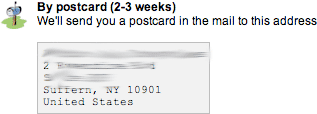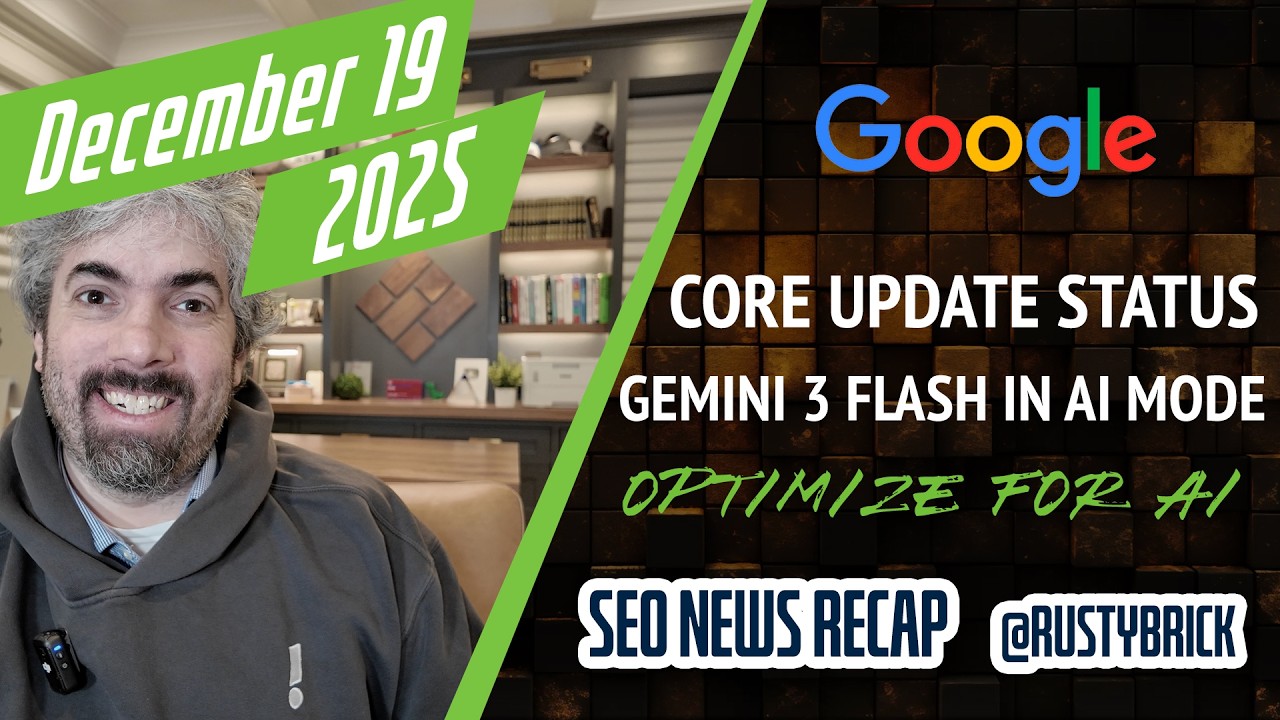You can now verify your business via telephone or SMS, in addition to the old postcard option that can take 3 weeks to complete.
The first option is to verify by phone now. Here is what that looks like:
I suspect, if you choose the phone option and click continue, that Google will automatically call you and take you through a step by step process to validate that your are the business owner.
The second option is the classic snail mail option, where Google sends you a pin on a postcard via USPS mail. It looks like this:
The third and final option is an SMS option, but for this business, it was not available. It looks like this:
There are more details on this at this help page, which explains:
The phone verification system allows businesses to easily and quickly verify their identity. Businesses receive an automated phone call during which they can input the unique PIN that Google displays on their screen. Once completed successfully, businesses have confirmed their listing changes which will be incorporated into Google Maps.After businesses add or edit their listings, they can choose to receive a phone call to their business phone number. A unique PIN is displayed for each business at this time. Businesses can decide between receiving the call immediately or after a five minute delay. Additionally, businesses who prefer to receive the call at a later time can return to the Local Business Center whenever they wish. An automated call placed to the business prompts the business owner for the PIN from their screen. Upon inputting their PIN, businesses confirm that they have made these changes to their Google Maps business listing.
Currently the phone verification feature is only available for U.S. and Canadian businesses. Businesses without a touch-tone phone, however, must verify via postcard.
The SMS option is not available in the US, China, and Japan. The phone option is not available in China or Japan.
Forum discussion at Google Groups.