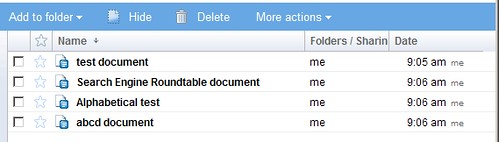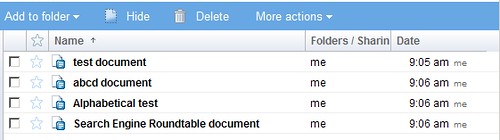The Google Docs & Spreadsheets blog announced that Google has been listening to user feedback and has added two highly requested features: the ability to hide documents from view and to sort by name, date modified, starred/unstarred, and who the documents are shared with.
Syd of the Google Docs & Spreadsheets team also updates Google Groups with this information.
He adds that this is how you sort documents:
From here, you can sort alphabetically or in chronological order.- To sort by document/spreadsheet name, click "Name". - To sort by document/spreadsheet owner, click "Folders/Sharing". - To sort by date last modified, click "Date".
And this is how you hide them:
From the Docs list: to hide a document or spreadsheet, check the box to the right of the document/spreadsheet title and click "Hide" from among the toolbar options. All of your hidden documents will be available in the "Hidden" category, listed below "All items" in the sidebar.
The Hide feature works well. However, I couldn't get the alphabetical sort to work. Here's what happened when I tried an alphabetical sort:
And here's the "reverse" alphabetical sort:
I was able to reproduce this on other existing documents (that I've hidden, naturally) ;)
Forum discussion continues at Google Groups.