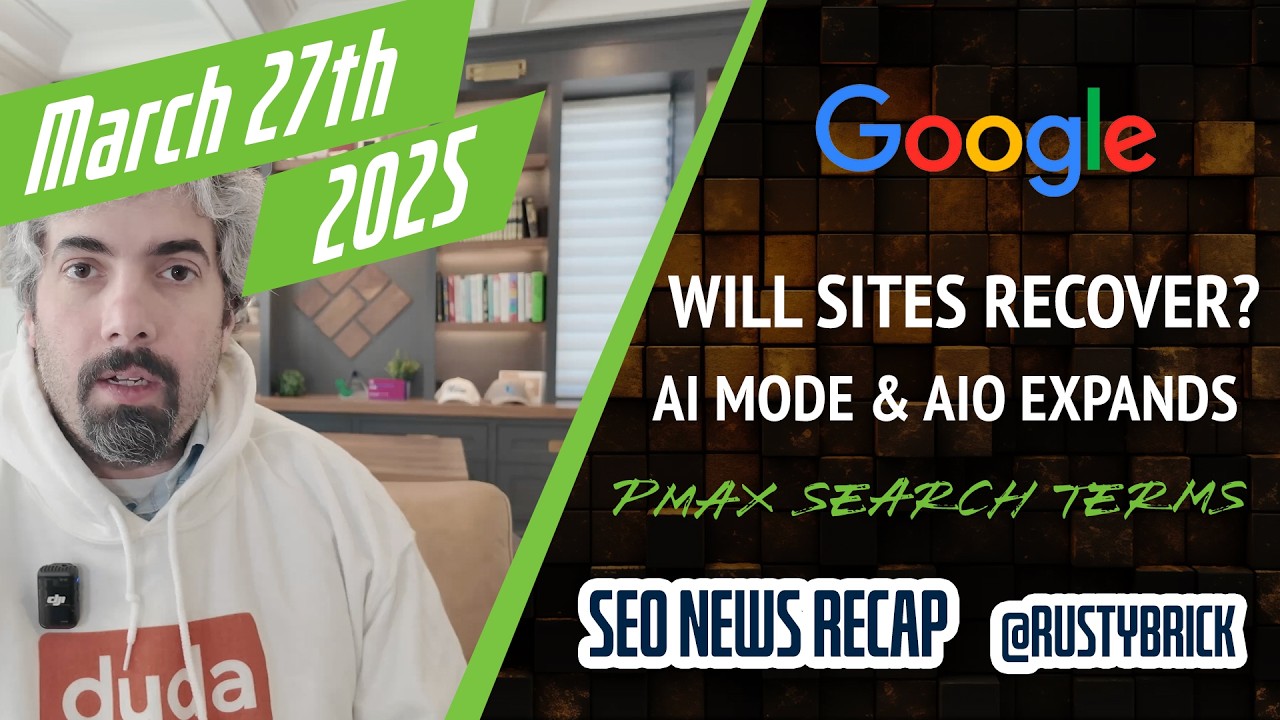Video, Images & Blended Results - This session looks at how video and image content is being blended into the main results at major search engines and provides tips on increasing the odds that your content makes the cut for the first page of results. Moderator: Vanessa Fox, Features Editor, Search Engine Land Q&A Moderator: Rob Kerry, Editor, Sphinn.com
Speakers: Benu Aggarwal, CEO, Milestone Internet Marketing Eric Enge, President, Stone Temple Consulting Todd Friesen, Vice President of Search, Visible Technologies
Q&A Speakers: Henry Hall, Senior Product Manager, Video & Image Search, Microsoft Deepali Tamhane, Yahoo! Search
Todd Friesen is up first.
Right now universal search is one stop shopping: results include video and images. Google did not invent universal search. Ask.com did.
Why come up with universal search? Different users have different needs. 14-year old Sally wants videos of her teen idols. 17-year old Joe wants pictures of porn (well, maybe. Todd didn't say that). My mom doesn't know what she wants.
Data rolled into universal search: web search, book search, images, local/maps, news, video, products, blogs, and more.
Blending summary: - Image results - top, occasionally on bottom - additive (in addition to the 10 results) - Video results - best example of blending - subtractive - News Results - top, bottom, middle - additive - Product results - top, bottom - additive - Blog results - bottom - Book results - bottom - additive
Eric Enge talks about a case study.
Image search volume: comScore numbers say that 7% of all searches take place in image search engine. Other industry figures suggest that the total search volume is 15% of all search. Difference is a lot of image search queries occur within the web search results.
Enquiro shows the F-pattern in the way people scan the listings. They recently did an update to this with an image blended in the results. They are subtracting links instead of adding.
VisualDX Health case study: a site that lets you learn about diseases that are visual (skin diseases, etc). He shows pictures of skin diseases (ew.)
The images themselves are a good target for image search optimization. You learn about the disease you may have and when you go to the doctor, you'd be better informed.
Optimization steps: - Site used parameters on URLs. Parameters identify which images to show. This causes a problem of duplicate content. - Enabled enhanced image search: let your images get reviewed by other users so they can give information about what the image is about. When Google sees commonality in recommendations, it starts to treat it as real information about the images and uses it to help your rank. This worked really well for the particular site. - We saw that the site was not restricted by Google SafeSearch: Google filters pornography and explicit images. Google provides an appleals process to get allowed in.
- Images in blended search: 28 terms related to Visual DX health across 4 engines. Examples: acne, psoriasis, milia, scabies, etc. We did that in two forms. Take a term and append the word "pictures" appended to the unit. You can see the results with images on top. Taking these observations into account, we recognized that basic search optimization in Yahoo (at least) has the same images as in the regular blue links. Google and Ask are a bit different though. 73% of the time when you append "pictures" to a search query, those results showed up in blended search. If you didn't have the phrase "pictures" appended, only 30% of the time did this particular set of terms display images in the SERPs.
The third person to speak is Benu Aggarwal.
Videos exist but they're not searchable.
Why should a small business focus on videos? Well, it's free. Search engines show the video results.
3 out of 5 users consume online vdeos every day. Video reaches a monthly 111 million pageviews.
Steps to create and promote a video - 1 - keyword research: story boarding, script/voice talent 2 - video production: raw footage, voiceover 3 - optimize the video for web delivery: encode the video 4 - surround video with HTML 5 - create media RSS or video sitemap 6 - video submission - track your video views
Top Video Networks: YouTube, news websites, cable/network TV sites, MySpace, Yahoo, Google Video, AOL Video, MSN Video, etc.
She shows a case study that illustrates the power of having video search.
Optimize image search by adding images to Flickr, Google, and others. Every little bit counts! Flickr has image tags to optimize.
Also, optimize for local - address and image names. Display address in text. Phone numbers should have local and toll free options. Image names and ALTs should have city and state keywords if applicable. Add physical text at the bottom of every page. A location map is good (with the aforementioned advice).
Top 10 tricks 1. Make video and image optimization part of your promotion strategy 2. Always include meta data while encoding your videos 3. Brand your video by adding watermarks and calls to action 4. Create media RSS, video sitemaps, and submit RSS to search engines 5. Keep all video files in one directory and surround with HTML 6. Editors should think like searchers. Find relevant keywords 7. Add viral/social effect by using tag clouds, ratings, and comments 8. UIse videos for monthly promotions, education, or for other promotional purposes 9. Name images by properly describing and saving them as keywords 10. Use Flickr, community maps, local search engines, and others for image optimization
Deepali Tamhane of Yahoo comes up and says that image and other optimization is very important, just like it is for a web page. Tags also mean a lot in images. Metadata is important as well and is highly evaluated.
Henry Hall decided to sit around for questions. He has nothing to add. Aw.