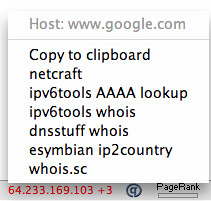A very common practice when discussion Google search results changes is to list the data center you are on when viewing Google results. But how do you do that? How do you know which IP address Google is using to serve up your results?
One of the best methods is to download the ShowIP Firefox extension into your Firefox browser. After you restart Firefox, at the bottom bar, you will be able to see every IP address of every web site you navigate to or query. So when it comes to searching at Google, where the IP address may change frequently, this tool gives you the IP right away.
For example, here is a search I did for mp3 players at Google:
The arrow I added points to the ip address that ShowIP adds to the status bar of Firefox. You can easily see that at the time of my query, I hit the 64.233.169.103 Google data center. Not only that, you can also quickly dig up more information on the IP address you hit by clicking on the IP address:
This is a useful tool for many reasons. What if you can't download the ShowIP extension? Well, there are other ways to try to get the ip address but they don't work as well. You can try pinging Google.com before searching, but the search may trigger a different IP address. Some suggest you can look at the cache URL's IP address, but that may not be 100% either.
Forum discussion at WebmasterWorld.