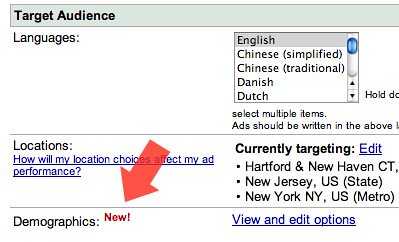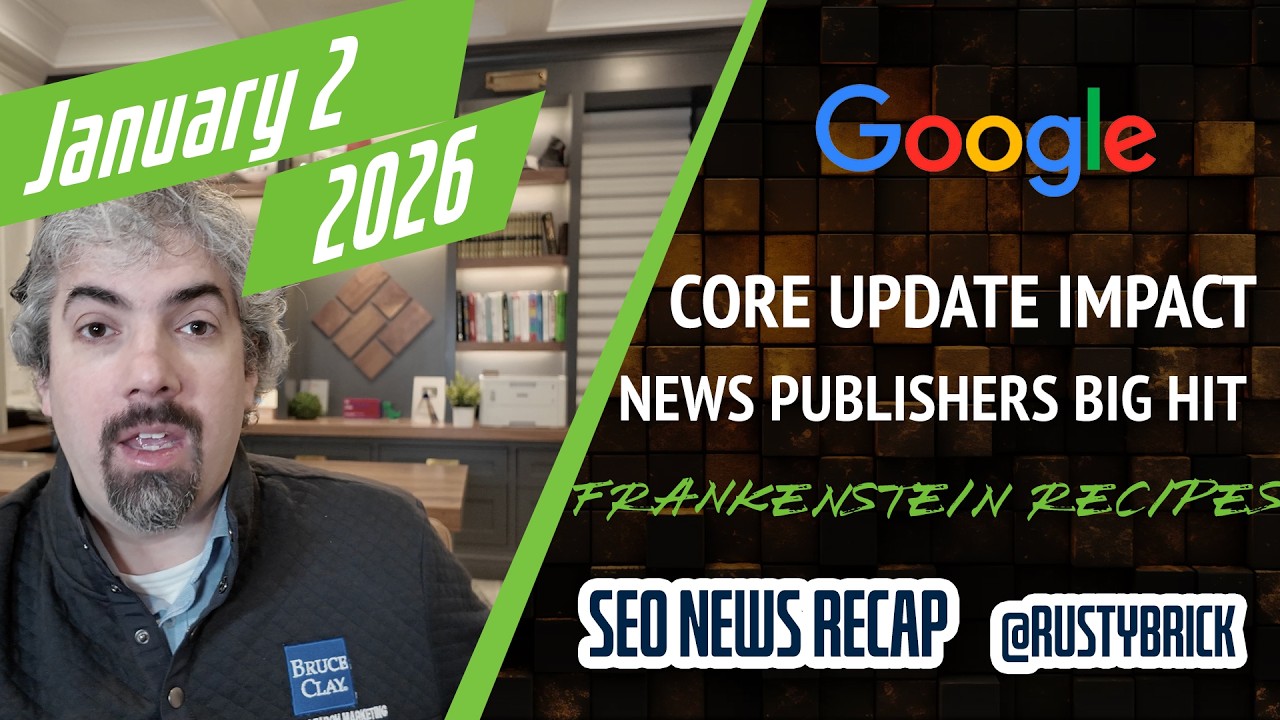This morning I complained that Google AdWords demographic bidding was announced to be available to all advertisers but yet truly not available to all advertisers. At 7pm (EST) tonight, Google emailed me back, telling me it is now really live. And they are finally right. Here are screen captures of how demographic bidding works in the AdWords console:
Go to a campaign and click "edit campaign settings." Then at the bottom right of that screen you should be able to see this option:
Click on "view and edit options" by the demographic bidding section and you will be taken to a page to select how you want to bid higher for certain genders or ages, or exclude certain genders or ages from showing you ads.
The top message reads:
This summary shows ad performance for the last seven days on sites which offer demographic information. Those sites provided 0.0% of this campaign's total ad impressions during that time. For statistics on all ad impressions for this campaign, see your campaign summary page.Click Edit in any row to adjust your bid for that demographic group, or to hide your ad from that group.
Following that, here are the two options:
Clicking on the "Edit" buttons opens up this dialog menu:
Enter in the bid adjustment or if you want to exclude that demographic and click "apply changes". As you update each of the options, the box on the right will change to show your "Resulting Combos:"
I will be tracking the forums and advertisers feedback over the course of the next few weeks and report back with any results.
Keep in mind, there is still the "demographic targeting" option as well as this new "demographic bidding" option. Demographic targeting seems to use comScore data and is only available for placement targeted ads, whereas this new demographic bidding uses data provided to Google from sites they trust and seems to be available both on the search and content networks.
Forum discussion continued at DigitalPoint Forums & WebmasterWorld.