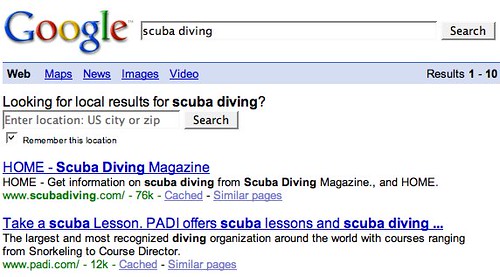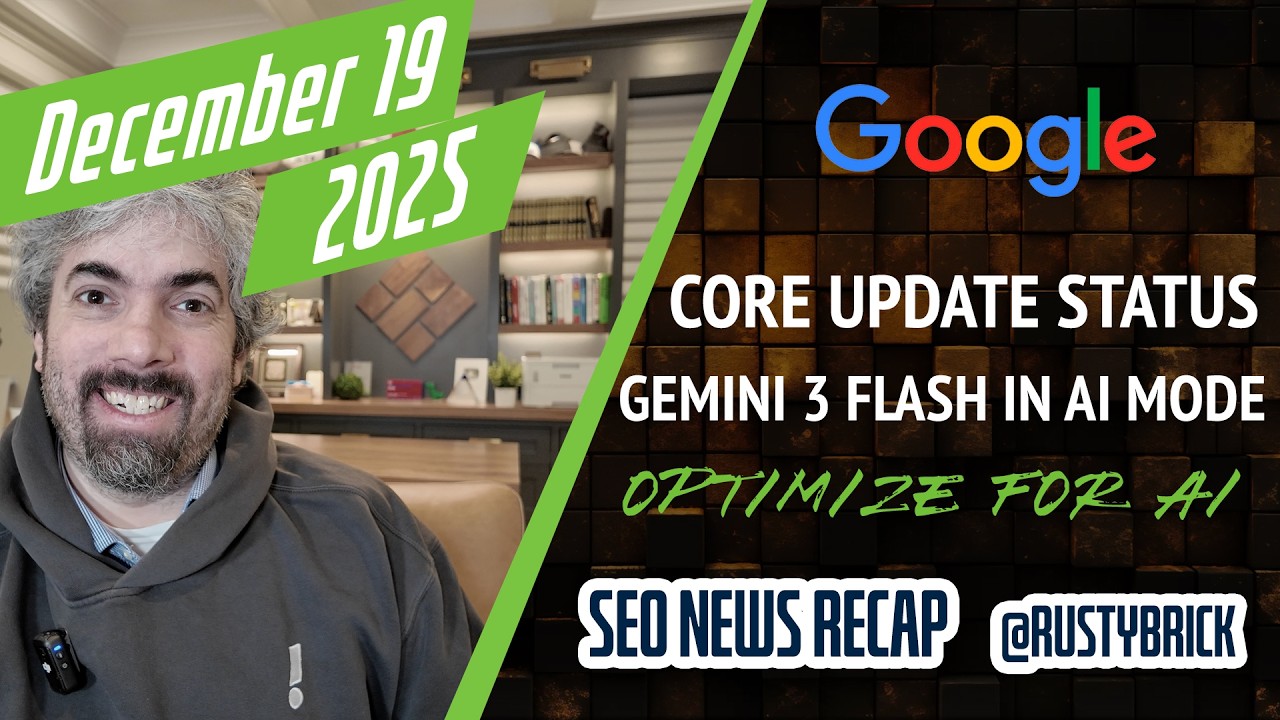Google Universal Search has been around for a while now. But today, Sam asked me to look at a search for scuba diving, which shows the local results smack in the middle of the page. Now, Sam (via Tamar) did not see that, same saw a box at the top that shows "Looking for local results for scuba diving? Enter location."
Let me first show you what Sam saw, which I can replicate using a different browser, a browser I did not use to search with Google Maps in.
Now, on my primary browser, where I use Google Maps and have a default location, I don't get that box. I get the results immediately, in the middle of the page, which is classic Universal Search. But, there is a slight change, it adds "near 2 executive blvd., 10901 change location," which is my location. Here is a screen capture:
If I click on the "change location," I get this:
Then clicking "back to results" brings back the previous screen.
Going back to Sam's example above. Google will ask you for your location, when it doesn't know it. You do not need to be logged into Google. You just need to have searched with a default location on Google Maps in the past to see the map pop up. If you have not, then Google will ask you for your location. When you enter it into the web search results in Sam's example above, then Google will show you a map at the top and not in the middle of the page. But, if you search again, Google may show you the map in the middle of the page, depending on the query.
Forum discussion at Search Engine Roundtable Forums.