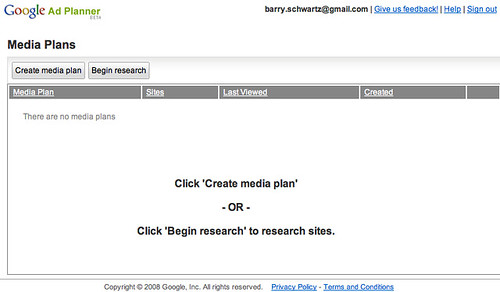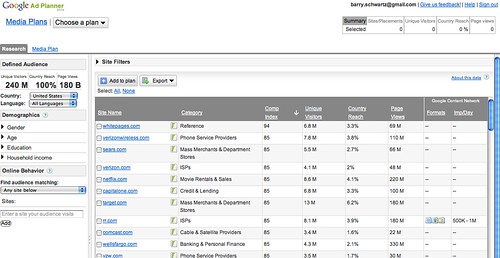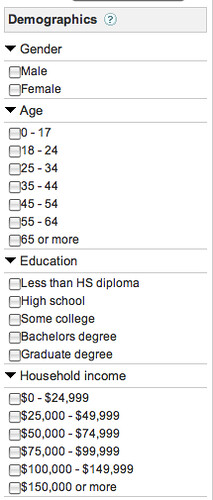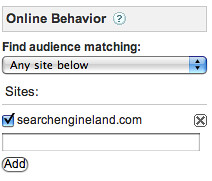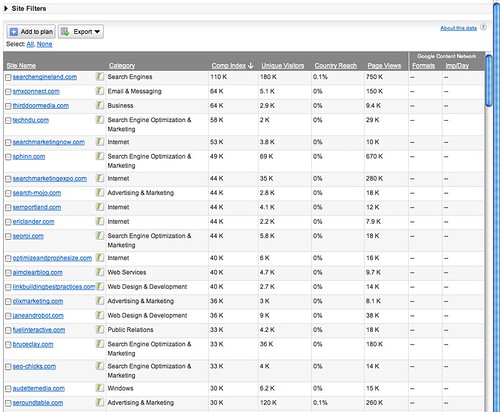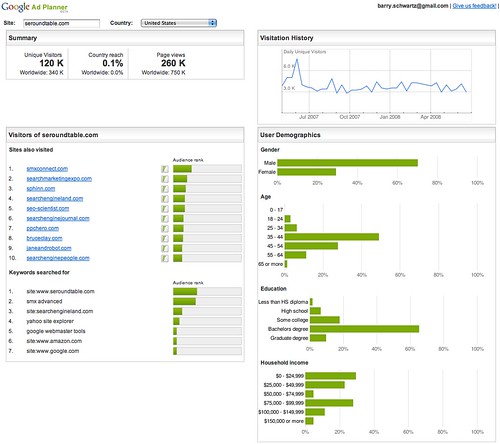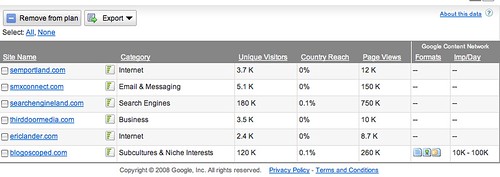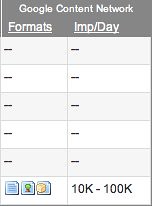I'll take you through screen by screen, so here we go.
(1) Login and you will be given the option to "create media plan" or "begin research." You should start by creating a media plan, I started with research - which was a bit of a mistake:
(2) On the research screen, it defaults by showing you all sites in the system. Here is the overview:
(3) Most advertisers don't want all publishers, so this is where you can begin filtering down to specific sites. Here is the demographic filter which gives you the ability to filter based on gender, age, education and household income.
(4) You can also filter based on online behavior. In this case, you specify a site and Google will show you sites that those people also visited:
(5) I picked Search Engine Land and I received this list of sites. The list looks pretty accurate to me and it goes on and on:
(6) Clicking on the little graph next to the domain name will bring up a world of information about that site. Here is information from this site, the Search Engine Roundtable:
(7) You can then add sites to your media plan. You select the sites from the left hand side by checking them off and click "add to media plan." This is where you need to make sure you set up a media plan (just give it a name). Here is a screen cap of my first media plan:
(8) Let's zoom in on the graph and you will see icons that symbolize the ad placements available via Google AdSense on some of these sites. Notice only one that I have in my list has Google AdSense available. The first icon represents the text ads, the next is the image ad unit and the final one is the gadget ad unit:
Notice, you also get impression data directly from Google AdSense!
(9) Zooming in on some of the other columns:
Here is what they mean:
- Comp index: Score showing how concentrated your audience is on a site relative to users in your defined country (example)
- Unique visitors: Estimated number of visitors from your defined audience you can reach on a specific site
- Country reach: Estimated percent of total internet users within your defined country
- Page views: Number of times pages on a specific site have been accessed by your defined audience
- Content network: Websites, news pages, and blogs that partner with Google to display AdWords ads (more)
So there are many of the screens in Google Ad Planner. Seriously, look how much information Google has on sites. This is just the information they are providing to us for free. I wonder what they are holding back!
Forum discussion at WebmasterWorld, DigitalPoint Forums, Search Engine Watch Forums, and Sphinn.