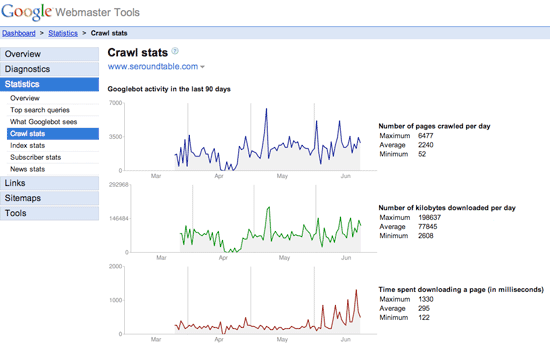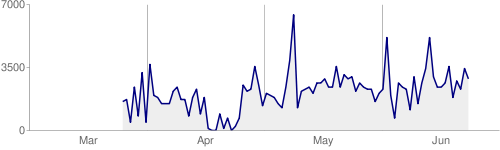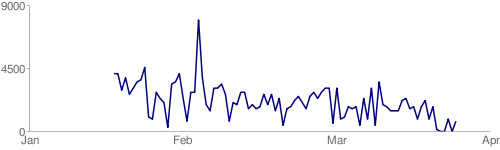A WebmasterWorld thread reports that Google has made a small change to the location where you can find your crawl rate charts. In the past, as I described on May 2nd, Google placed the crawl stats under the "Tools" and "Set crawl rate." None of us thought that was the most logical place for the chart. So Google has moved the chart into the "Statistics" section under the "crawl stats" section - which previously just had PageRank data.
Here is a piece of that screen:
Under these charts, you will find the "The PageRank of your pages in Google" and "Your page with the highest PageRank" charts.
Another small but significant change was reported via Google Groups. These charts always showed data back a month. For example, the chart above shows the crawl stats through the end of June, which is current data. Here is a picture zoomed in:
But if you look at the past chart, you will notice Google shows the chart by plotting the months 30-days behind. The date I published that post was on May 2nd, but as you can see, the chart beginning in April:
In summary:
(1) Google moved the crawl rate charts to the statistics section, under crawl rate, in Google Webmaster Tools. (2) Google updated the chart to show the correct month labels.
Forum discussion at WebmasterWorld and Google Groups.