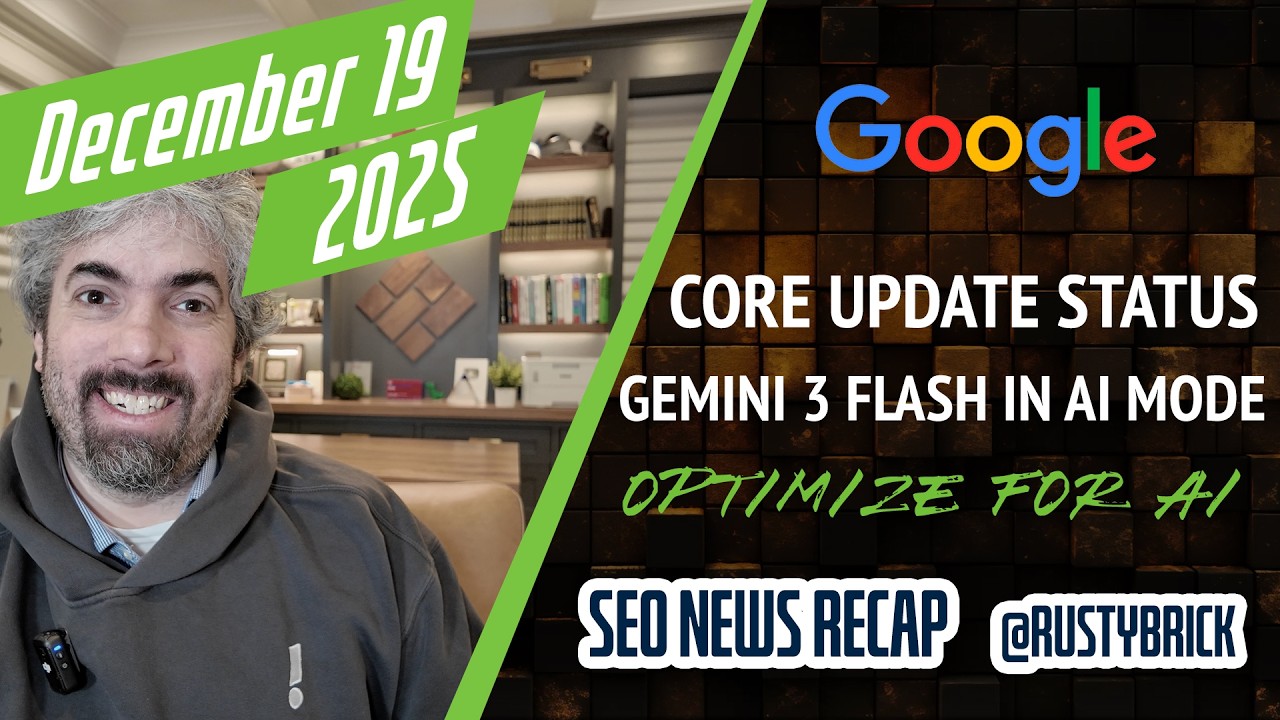This session takes you on a whirlwind tour of search marketing tools you’ll want to consider adding to your toolbox.
Moderator: Chris Sherman, Executive Editor, Search Engine Land
Speakers:
Ken Jurina, President, Epiar Debra Mastaler, President, Alliance-Link Stephan Spencer, President, Netconcepts
Ken Jurina talks about his tools first.
Firefox extensions: - They work right into your browser. They're quick, powerful, and free. - Not many critiques. - Great for auditing websites, there are many extensions such as SEOpen, SearchStatus, Groowe Toolbar, PDF download, Roboform Toolbar, Web Developer, Customize Google, and more.
SpyFu gives competitive insight into PPC/organic insight. It works within the browser and is free but you can pay for more things.
Browsershots shows what your site looks like in many browsers. It's a bit slow and may time out but it's great becasue you can taggle screensize, Flash, Javascript, and more. It's also fun if you're bored. It's free!
GSiteCrawler - gsitecrawler.com - You an simulate crawls, get XML sitemaps, and view duplicate content issues. It's slow, though and it can get in a loop with dynamic URLs. - How much does it cost? It's free!
Google Insights for Search identifies phrases by topic/brand/category you want to rank on. You cna geotarget where you sell your products, identify product seasonality, and identify if news tories relate to spikes in searches. The critique is that there are no "real" search frequency number - only relative comparison. There's this cool breakout tool area that shows phrases that spike in search frequency which can help in keyword research.
Time Fox - functionfox.com This is a time tracking tool that will help you from a productivity perspective. It has free upgrades and no contracts.
Epiar Marketview lets you datamine and analyze keyword research and isolates what people put into a search engine. - It's not free though :(
Deb Mastaler is up next. She says that her focus is on tools that help link building.
She talks about RoboForm and how when you're link building over and over, the redundancy kills you. Use RoboForm as a timesaver. It's very inexpensive and you can control the data that gets input into different directories.
Free tools include: - Xenu's Link Sleuth : checks for broken links and verifies normal links, images, frames, plugins, backgrounds, local image maps, stylesheets, and whatever else. It takes a lot of room but it's the most thorough app for checking links. - Link Valet: it does the same thing but doesn't require a download. It's not as inclusive as Xenu.
When you're looking for authority sites, you want sites that rank well. You can try - The Langreiter Tool: this compares site rankings across different search engines in a graph. - Googleguy.de: compares sites and linked side by side. The downside: they can't be exported.
Searching for authority sites: - Deb mentions that SEObook has some great tools, including HubFinder which is at http://www.linkhounds.com/hub-finder/hubfinder.php - HubFinder is a colocation tool. It compares backlinks of 2 or more sites and points out their co-occurring backlinks.
Link Harvester makes sorting out duplicate links from the same site eash, which allows you to quickly and deeply query the Yahoo or MSN backlink database. It's at http://www.linkhounds.com/link-harvester/backlinks.php
Paid tools include: SEO Elite: seoelite.com PR Prowler: prprowler.com
Backlink Analyzer: http://tools.seobook.com/backlink-analyzer/ - it does the same exact thing as SEO Elite and PR Prowler but it is free! - It's a free link analysis tool that shows what anchor text is linking to a page or site. Firefox backlink analyzers: - SEO Link Analysis: http://yoast.com/seo-tools/link-analysis/ - Link Diagnosis: linkdiagnosis.com It gives you visual representations and link data on the site. - Bad Neighborhood tools scan outlinks on your website. You're not responsible for the links that go to you but you can control outbound links. http://www.bad-neighborhood.com/text-link-tool.htm
Utility searching sites: - SoloSEO and Backlink Builder find sites that give you the ability to add links. http:/www.soloseo.com/tools/linkSearch.html
She talks about directories and places to find relevant links. She also emphasizes that hiring an intern is gold! - Directory Big Boards, ISEDB, Blog Catalog
You also need to utilize social media tools - Buzz tool from Pierre Far - ekstreme.com/buzz - follows trends from Technorati, Google Trends, blog posts tagged with a keyword, social bookmarks, and more.
Backlink Social Celebrity will tell you how many times you site has been socially bookmarked and where. It's also made by Pierre: http://ekstremecom/backlink-social-celeb - look for these sites that make a lot of noise.
Competitive Research: Domain Tools is helpful as well. You can get similar domains and their age starting with the oldest.
The Dapper.net tool lets you provide users with content and services through widgets, RSS feeds, Google gadgets, and many others. In a nutshell, it creates RSS feeds for sites that don't have them.
Email extractor: A commercial tool - http://www.webextractor.com/index.htm - it pulls contact info off pages and onto spreadsheets for easy contact.
Twitter Alert tool: www.tweetbeep.com - get an update each time your URL/name/keywords are mentioned on Twiter.
Last up is Stephan Spencer.
seo-browser.com - you go to any URL and see what the spider sees. It's handy because only the first anchor text counts
Command line fun - wget, lwp-request, lynx (which is a text-only browser) You can also use strings, od, rsync, convert, etc. He wrote a blog post on these on stephanspencer.com. lw-p-request -S bananarepublic.com - shows headers, for example.
Thumbshots.com - give a search term, choose engine, and compare it with another search term. - you can even do operator searches
InternetMarketingNinjas.com - expensive tools but worth it - Strongest Subpages, Top 10, Forward Link Title Tag tool,
SEOmoz Pro - Linkscape - Trifecta - PageRank Strength tool - which has historical PR Raven toolbar for Firefox allows for fast switching between multiple social media accounts, link acqusiiton planning, and ROI tracking
Metatags sidebar tool for Firefox.
Netcraft toolbar lets you know what the site is running (Apache, IIS, etc.)
WASP - Web analytics solution profiler - it gives you data on the analytics and the parameter that are being passed in Javascript.
Woopra - cool analytics tool for Wordpress
Robot Replay - a fun tool that lets you paste Javascript and it will record the mouse gestures as the users traverse your site so that you can play those back and watch the users move the mouse around
YSlow is a Firefox addon and shows you the things that are slowing down your pages for loading.
Xino (spelled correctly) checks PageRank, Backlinks, Indexed Pages, Rankings, and more.
QuarkBase is a handy tool that shows different stats about your website and competitors.
Enquisite is a search analytics tool that rocks. It allows you to see which search terms are on page 2 and also city by city, you can see the varied search rankings (not only on datacenter, but city!) They're releasing a feature on Friday that lets you look for converting terms on one engine that are not converting on another engine.
Stephan also preaches GTD (getting things done, David Allen) and says that Things for Mac is awesome. Journler is another tool. OmniFocus is like Things. iGTD is a final tool.
Some guy in the audience preaches Excel. Stephan says that Text to Columns and Pivot Tables are awesome.