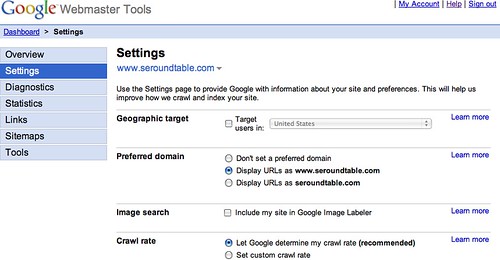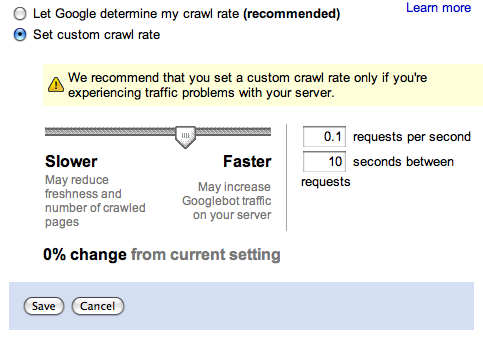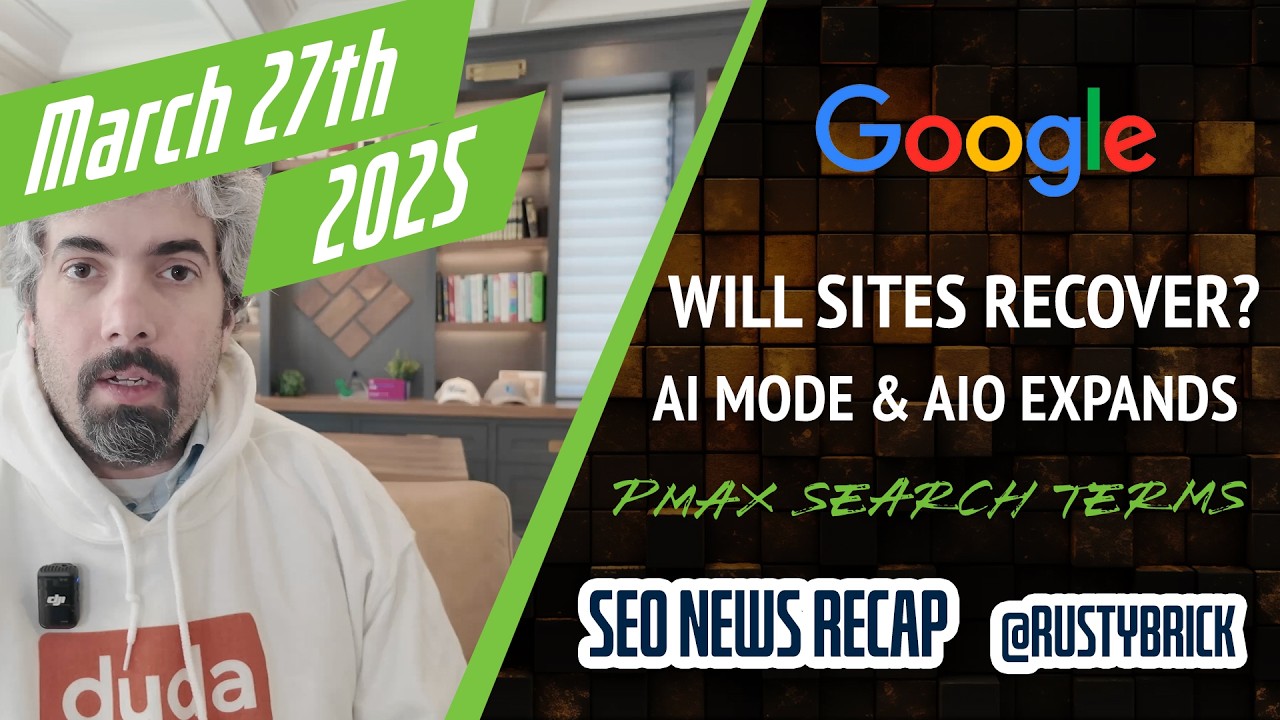Google has made two changes to Webmaster Tools. The first is they consolidated your settings into a single page for a site and the second is they are now giving more control over your crawl rate.
There is a new "Settings" link on the left hand side of a site profile in webmaster tools. That settings section gives you the ability to manage a site's geographic target, preferred domain, enhanced image search preference and your crawl rate control. Note, some of these settings expire after 90-days. Here is a picture:
The second enhancement is the ability to allow Google to decide how to fast or slow crawl your site, or to give you those options. The screen capture pretty much explains it:
This is one of those settings that set back after 90-days. So keep checking it if you make a change.
There are some webmasters who are not allowed to change the setting. They are told Google has set their rate and they cannot do anything about it. There is discussion about this notification at Google Webmaster Help and DigitalPoint Forums. But why can't they change it? One suspects the site is hosted at Blogger or a free hosting site, but JohnMu of Google wrote:
You usually won't have to fiddle with those settings, which is why they aren't available to all sites. We usually work out how much we can (and want to) crawl automatically. I would generally only change these settings if we're crawling your site too hard (and slowing down your server).
Forum discussion at Google Webmaster Help and DigitalPoint Forums.