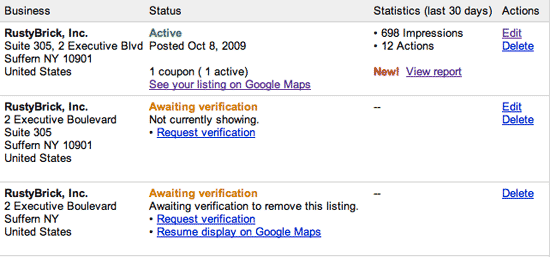I spotted this old thread at Google Maps Help that has very useful information and yet, we have not covered it (go figure). In short, the thread goes through the possibility of having a single business listed in your Google Local Business Center console multiple times. The questions are:
(1) Do you delete the repetitive listings? (2) If so, which ones? (3) If not, do you make sure they are in sync with each other?
For example, I have duplicate listings, two unverified, which I am afraid to delete:
Back in March, Joel H. from the Google Maps team wrote:
The only time you want to remove the listing from Maps is when the business is permanently closed OR you never want it to appear on Maps. If there are duplicates in your account, keep them. When I initially posted, I didn't think about the ongoing process we have to merge duplicate listings on Maps. Because we do our best to merge duplicate listings on Maps, it's possible that selecting Remove this listing from Google Maps may actually suppress a preferred listing in the future (the process of conflating listing happens regularly). We'll keep our eye out for duplicate, Local Business Center verified listings, and work to refine our systems to merge the right listings as soon as we can. Until then, keep the conversation going on this topic, and we'll be happy to continue to help as best we can.-------------------------------------------------------------
In the case of differing statistics (impressions/views), they are distinct listing on Maps, and Remove this listing from Google Maps is the right option. It's likely you'll want to choose the listing with less impressions or views.
Forum discussion at Google Maps Help.
Update: You also 100% want to check out Mike B's post on this.
Update 2: See Joel's comment (he works at Google):
There's a bit of confusion here - the 'Delete' link has two options:- Remove this listing from Google Maps - Remove this listing from my Local Business Center account
The first option should be avoided, per the warning you quoted. The second option won't cause a listings to be removed from Maps.
The second option won't cause a business to be removed from Maps entirely -- it will just delete it from your account. That's the option you should use to get rid of extra copies of your business in your Local Business Center account.
So, if you ever have more than one listing for the same business in your account, choose one to keep, and go ahead and select: 'Delete' > 'Remove this listing from my Local Business Center account' for the others. In this case, keep your verified listing and delete the others.