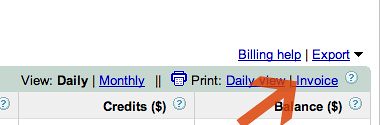Tax time is just around the corner and people are preparing their U.S. tax returns. Part of that, for some, is to document how much they spent on their Google AdWords campaigns. To do that, they typically want to know Google's tax ID number, to put on the IRS forms.
Google has an FAQ on how to locate Google's tax ID number. It goes as follows:
(1) Sign in to your AdWords account at https://adwords.google.com. (2) Click the Billing tab and select Billing summary. (3) Click Print invoice, which appears in the shaded area on top of the Billing Summary table.
Google's tax ID appears below the Google address on the invoice.
The issue is, I don't see it there and others also don't see it there. A Google AdWords Help thread has one person complaining it is not there. That person got a canned response from a Google rep.
Maybe I am missing it, but I click on the print invoice link as I point to here:
Up comes the invoice, but it is missing the tax ID, which should be "below the Google address on the invoice."
Do you see it? I don't. It must be a bug?
Forum discussion at Google AdWords Help.