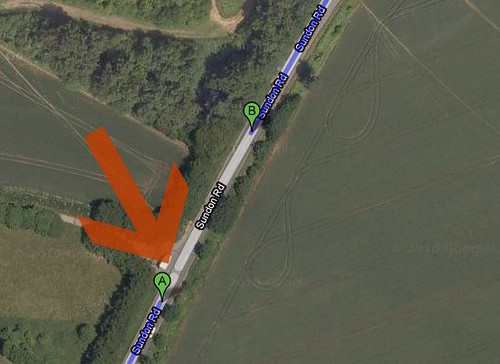A Google Maps Help thread reports that although there is a road that completely connects to each other, Google thinks the road has a gap in it. Since Google thinks there is a gap or ending to the road, the driving directions will not take someone all the way around.
Here is a screen shot of the virtual gap:
As you can see, the satellite imagery shows the road continues on, but Google seems to end at the arrow (which I added to the image). You can see the full driving directions laid out on Google Maps over here and you can zoom in to the gap over here. What is interesting is that if you do switch to walking directions, the gap is noticeable, but the directions continue.
Since this is an issue in the UK, Google's mapping provider will have to fix the issue.
But I do not believe I have seen an example of this before.
Forum discussion at Google Maps Help.