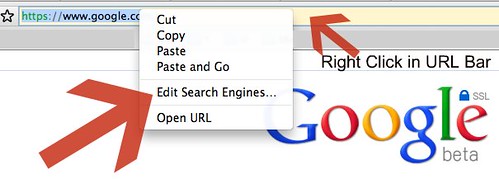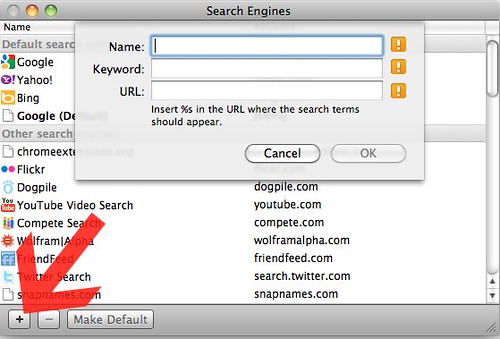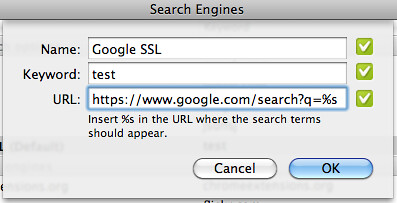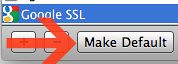A Google Web Search Help forum thread asks how you can make Google SSL search your default search provider in Chrome. It is a good question that is a bit hard to answer in the forum, so I thought I do a blog post with screen captures to explain the process.
Step 1: Right click in the URL bar and click on "Edit search engines...":
Step 2: Click on the plus sign at the bottom of the manage search engines pop up and a new form will come up:
Step 3: Fill out the form as follows and click "okay"
Note: This is the URL you need https://www.google.com/search?%s
Step 4: To make this new search engine the default, after you click okay, click on the Google SSL search engine within the manage search engines window and click on "Make Default":
There you have it, Google SSL search as your default search engine in Chrome.
Forum discussion at Google Web Search Help.