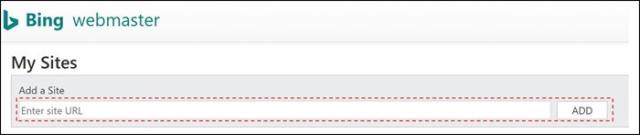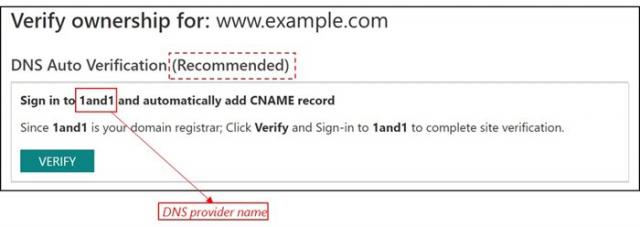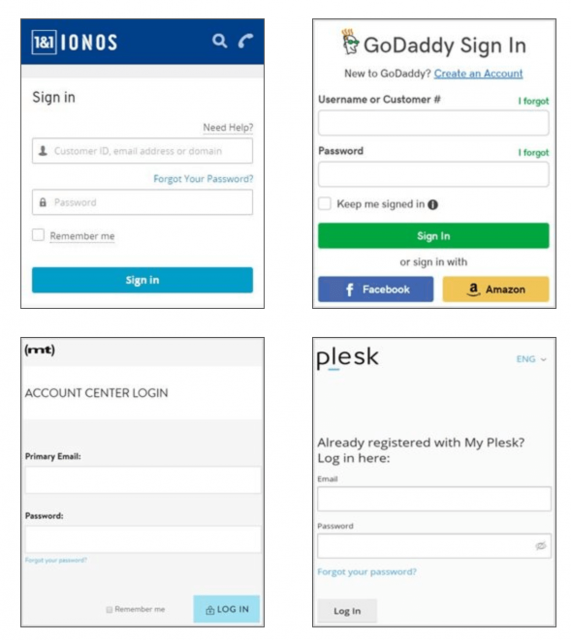Bing announced yesterday that it is now supporting Domain Connect, a third-party service, to make the process of site verification within Bing Webmaster Tools faster and easier. Instead of XML file authentication, or meta tag authentication or CNAME authentication, this offers an easier way to do it.
However, this only currently works with these DNS providers 1&1 IONOS, GoDaddy, Media Temple or Plesk. I assume more will be added later.
Basically, after you add a site in Bing Webmaster Tools and add a site, if your using one of those four DNS providers, Bing will give you the option to login to that DNS provider to validate the site ownership that way.
(1) Enter the URL of your site into the Add a Site input box and clicking Add:
(2) If supported, Bing will let you know:
(3) Then login to your DNS provider to authenticate:
Like I showed at Search Engine Land, Google does not use Domain Connect for this but Google has partnered with some popular domain name providers for this in the past, such as GoDaddy and Google Domains.
Forum discussion at Twitter.