 The other day, Google introduced the new Google bar, which some hate and some love. But not everyone can see it.
The other day, Google introduced the new Google bar, which some hate and some love. But not everyone can see it.
A Google Web Search Help thread has users asking how they can enable the new Google bar. Currently, the new Google bar has not been rolled out to most users. I personally do not see it, but everyone should see it by the end of the week (at least, that is my guess).
If you cannot wait till then, Alex posted on How to Try Google's New Navigation Menu.
If you use Chrome, Firefox, Safari or Internet Explorer 8+, open google.com in a new tab, load Chrome's JavaScript console (Ctrl+Shift+J), Firefox's Web Console (Ctrl+Shift+K), Safari's Web Inspector (how to do that?) or IE's Developer Tools (press F12 and select the "console" tab) and paste the following code:
document.cookie="PREF=ID=03fd476a699d6487:U=88e8716486ff1e5d: FF=0:LD=en:CR=2:TM=1322688084:LM=1322688085:S=McEsyvcXKMiVfGds; path=/; domain=.google.com";window.location.reload();
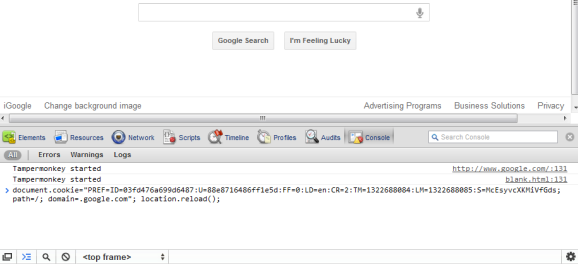
Then press Enter and close the console. If you're not in the US and you're using a different Google domain, replace ".google.com" with your domain in the code (for example: ".google.co.uk" in the UK). Please note that this only works for the English interface, so you many need to adjust the language in the preferences page.
So give it a try if you can't wait for the new Google bar.
Forum discussion at Google Web Search Help.

