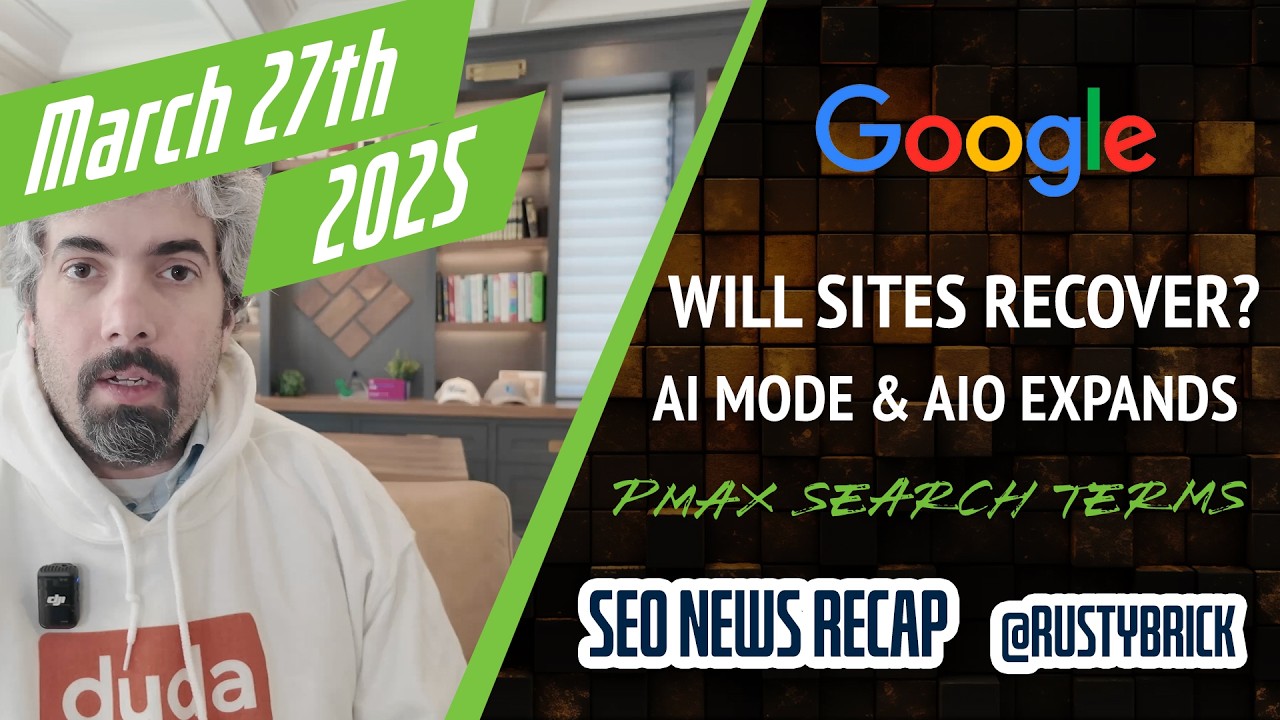Google announced it now lets you see conversion by time, that means you can not just see the date of the click that led to the conversion (even if it was a week later) but also the date of the actual conversion (not just the date of the click).
Google said "starting today, you can report conversions and conversion values at the time they happened with new “by conversion time” columns. This means that if your ad was clicked on last week and that traffic converted this week, the new “Conversions (by conv. time)” column will now show a conversion for this week. Standard reporting columns will still count the click and conversion in the previous week."
There are six new conversion columns you can add:
- “Conversions (by conv. time)”
- “Conv. value (by conv. time)”
- “Value / Conv. (by conv. time)”
- “All conv. (by conv. time)” and
- “All conv. value (by conv. time)”
- “Value / all conv. (by conv. time)”
Here is more information about these conversion columns in the Google help doc.
Forum discussion at Google Ads Help.