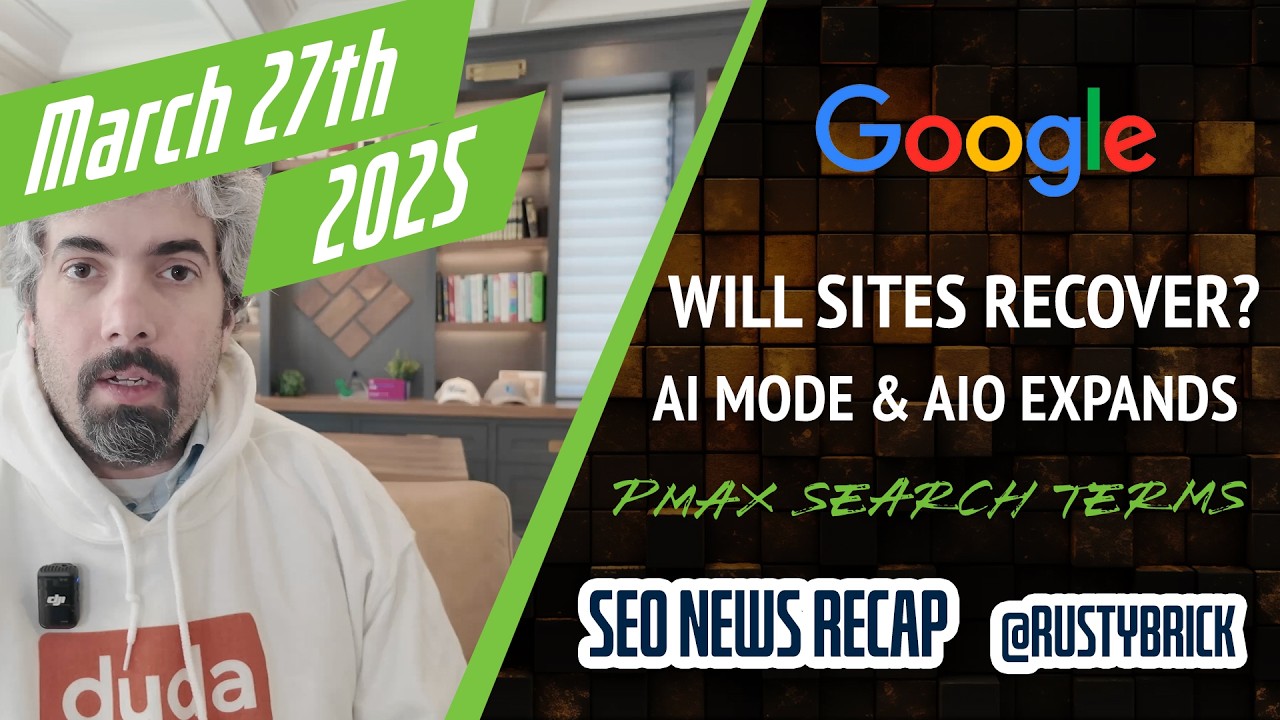Google Ads has added the diagnostic insights on the Insights and Overview page of the ad console. Diagnostic insights help you identify common reasons why your campaign may not be serving or getting conversions.
Google announced this saying the reason they added this was because "it can be difficult to identify and troubleshoot these issues in a timely fashion."
The diagnostic insights will highlight when a given campaign's ads are not running due to all ad groups being paused, account suspensions, or low Ad Strength, among other diagnostic checks.
After you submit a campaign, diagnostic insights are an easy way to see where you’re at in the campaign serving process. In addition, they can automatically identify issues that range from ad policy, billing, budget, bids, and more. Clicking on "Show all campaign diagnostics" gives you a more detailed breakdown for the following:
- Account status
- Billing status
- Policy review
- Conversion tracking
- Campaign budget
- Bid strategy target
- Campaign status
- Ad strength
This tool was available in April 2022 but not on the overview or insights page.
Forum discussion at Twitter.