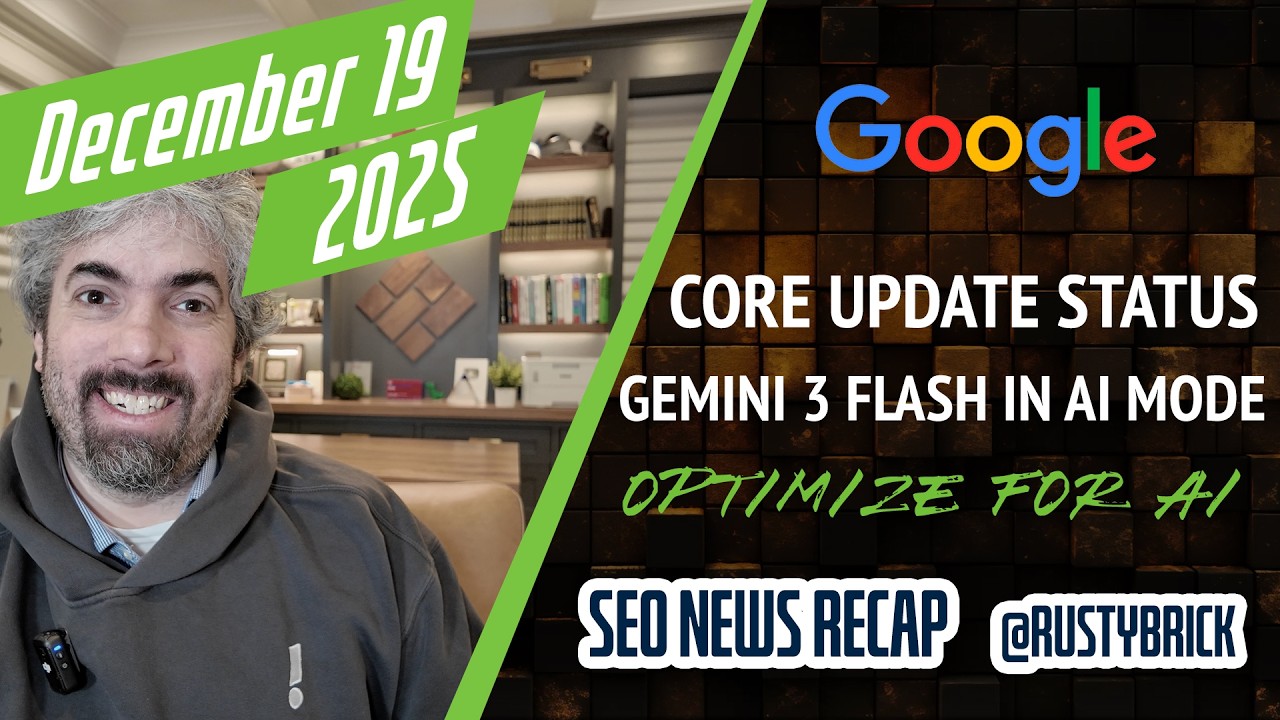Google announced on Google+ that they made two larger changes to the change history features within the AdWords console.
Google announced on Google+ that they made two larger changes to the change history features within the AdWords console.
(1) There are now change history columns in the reporting interface, so you can see details about your account changes, like the type and number of changes made. The columns you can add include All, Budget, Bid, Keyword, Status, Targeting and Network.
Note: Change count columns will only give you data starting from May 19, 2014, and some of the data in these columns may overlap.
(2) Google made three changes to the filtering options in your change history report including:
- More granular categories for change type and source, so you can do things like narrow down your search to see only “Bid decreases”, or see whether the change was made via the API or AdWords Editor.
- The ability to add multiple conditions to your filtered searches, so you can filter for multiple changes at once, like “Budget increases” and “Bid increases.”
- Saved filters, so you can easily and quickly access your most important filters.

Forum discussion at Google+.