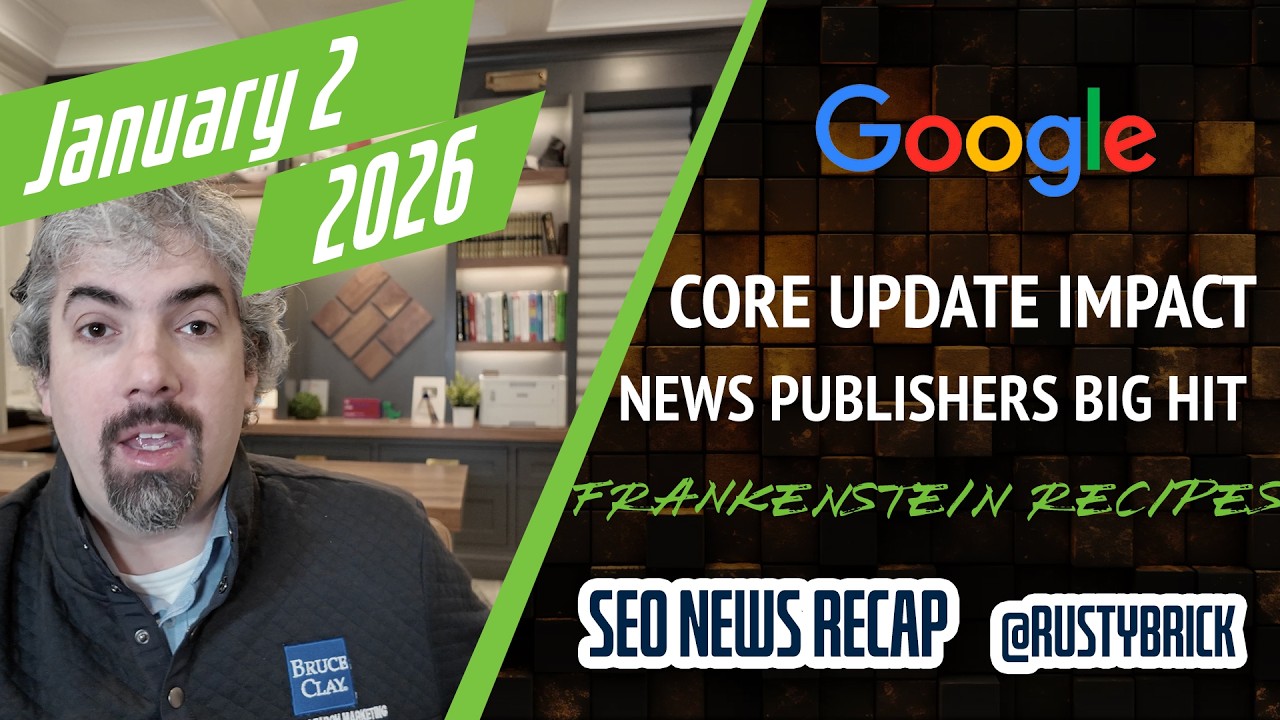Google released a single page document for understanding ad approvals. The document can be downloaded over here and it contains information about getting your AdWords ads approved.
Here is a copy of it right here:
Scenario 1: I just created new ads, what’s next?
- Ads will automatically go into our review queue.
- Some ads will be labeled “Eligible,” which means they can run before getting formally approved. This ad can still be disapproved, so check it after one business day.
- All ads should be reviewed within one business day, although typically faster.
- If an ad is disapproved, you will receive an email with the reason behind the disapproval.
Scenario 2: My ad has been under review for more than 24 hours.
- This can happen for some ads, depending on what is being advertised.
- Please reach out to our global support team using this form if this is the case.
Note: this is the most direct way of addressing the issue.
Scenario 3: I need to start my ads on a particular date.
- Submit the ads several days in advance, but make sure to pause the campaign or the ad group..
- The ad will be reviewed and ready to go by the time you need to run the campaigns.
Scenario 4: My ad was disapproved.
- You can find which ads are disapproved and why by looking at the "Status" column on the Ads tab.
- Edit the ad to follow our policies, and save the changes. This will trigger a new review.
Scenario 5: My ad was disapproved for URL reasons.
If the ads were disapproved for URL reasons (one destination URL per ad group, mismatched Final URL, etc), you can resubmit the entire campaign for review at once. Once you’ve ensured that you’ve fixed the issue, hover your mouse over the disapproved status and click “Resubmit my campaign for review”. This will put all the ads in question in the normal review queue.
Scenario 6: I still need help.
If ads approvals are still causing issues, please feel free to reach out to our Global Support team, they are best equipped to help out over phone, email, or chat.
Points To Note:
- All aspects of your ad are reviewed, including your headline, description, keywords, and website or app.
- If your ad isn't showing for certain users, or if it's not showing at all, then the issue could be caused by your ad's approval status. “Approval (limited)” indicates this.
- Paused ads count toward our URL policies, so please make sure to remove any unnecessary ads.