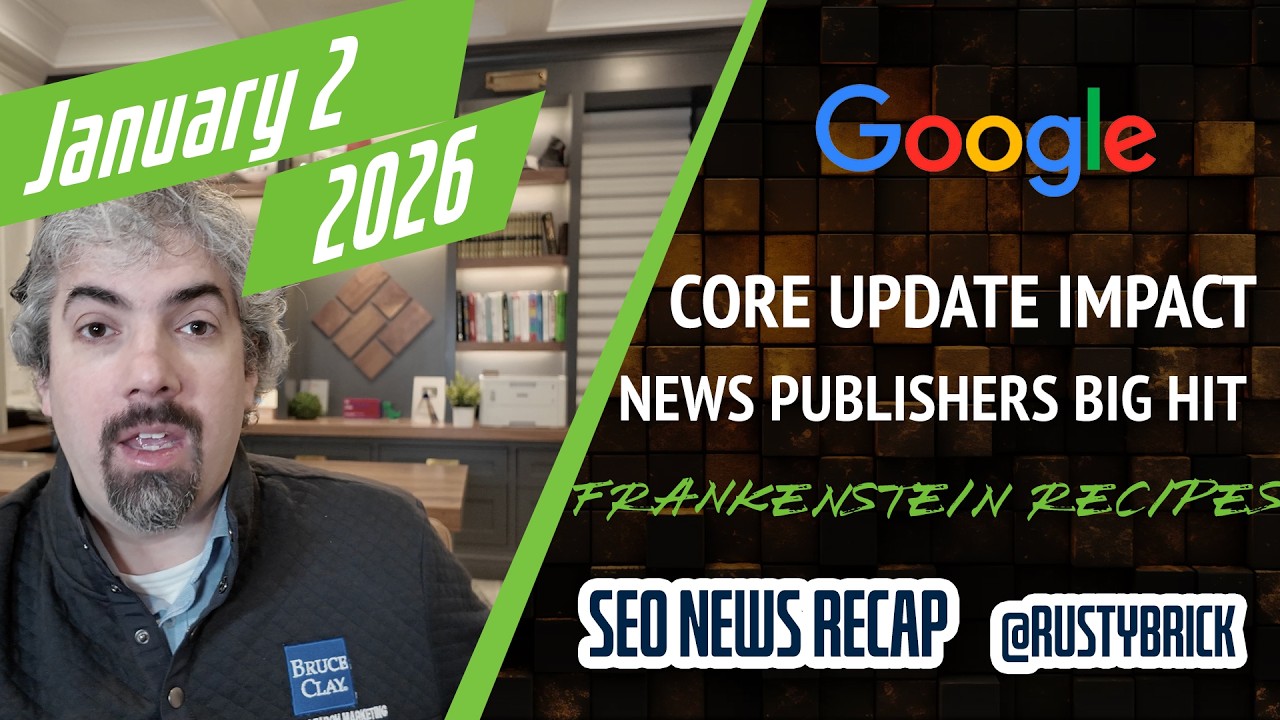Google Analytics announced a new report that is rolling out to Google Analytics users who opt in to "share anonymously with Google and others" setting named the Benchmarking Report.
Google Analytics announced a new report that is rolling out to Google Analytics users who opt in to "share anonymously with Google and others" setting named the Benchmarking Report.
The Benchmarking Report will show you well your site is doing amongst your industry specific competitors.
Benchmarking allows you to compare your data with aggregated industry data from other companies who share their data. This provides valuable context, helping you to set meaningful targets, gain insight into trends occurring across your industry, and find out how you are doing compared to your competition.
To access the Benchmarking reports, go to Audience > Benchmarking in the left navigation (in the Reporting section). You might not see it today, even if you enabled it because it is still rolling out.
Here is a screen shot:
Benchmarking data is available for each value of the following dimensions:
- Default Channel Grouping (i.e. Social, Direct, Referral, Organic Search, Paid Search, Display, and Email channels)
- Location (Country/Territory)
- Device (i.e. desktop, mobile, and tablet)
You can compare your data against benchmarks for the following metrics:
- Sessions (i.e. number of sessions)
- % New Sessions
- New Sessions (i.e. number of sessions from new users)
- Pages / Session
- Avg. Session Duration
- Bounce Rate
This is incredibly cool and useful data for anyone.
Forum discussion at Google+.