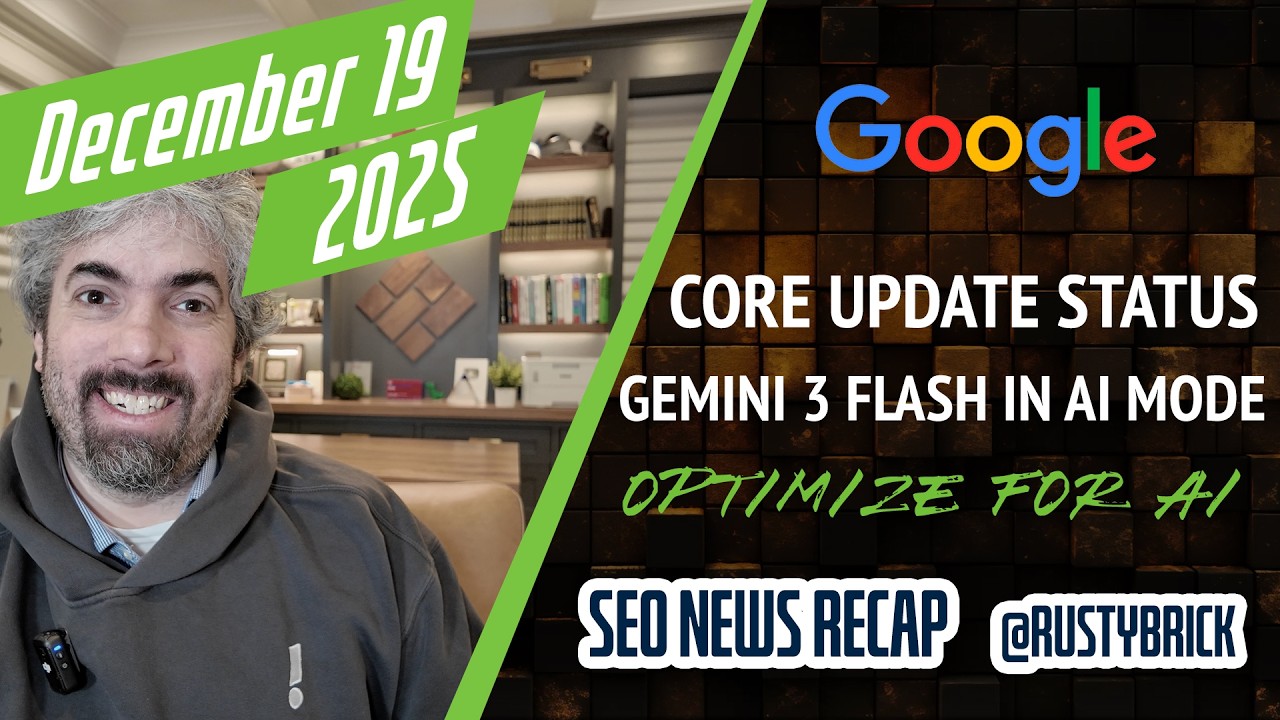Google announced on Google+ that you can now easily filter out traffic from bots and spiders from showing up and being tracked in your analytics.
Google announced on Google+ that you can now easily filter out traffic from bots and spiders from showing up and being tracked in your analytics.
Google said, "we’re adding bot and spider filtering" because many of their users said it is "hard to identify the real traffic that comes to your pages."
There is a new check box under the report settings, specifically in view level of the management user interface. The button says "Exclude all hits from known bots and spiders."
Google says ticking that off will:
Selecting this option will exclude all hits that come from bots and spiders on the IAB know bots and spiders list. The backend will exclude hits matching the User Agents named in the list as though they were subject to a profile filter. This will allow you to identify the real number of visitors that are coming to your site.
Here is a picture of where that button is:

Note, you may not want to exclude this traffic because it can help identify invalid traffic, such as what we spotted with AdRoll the other day.
Forum discussion at Google+.