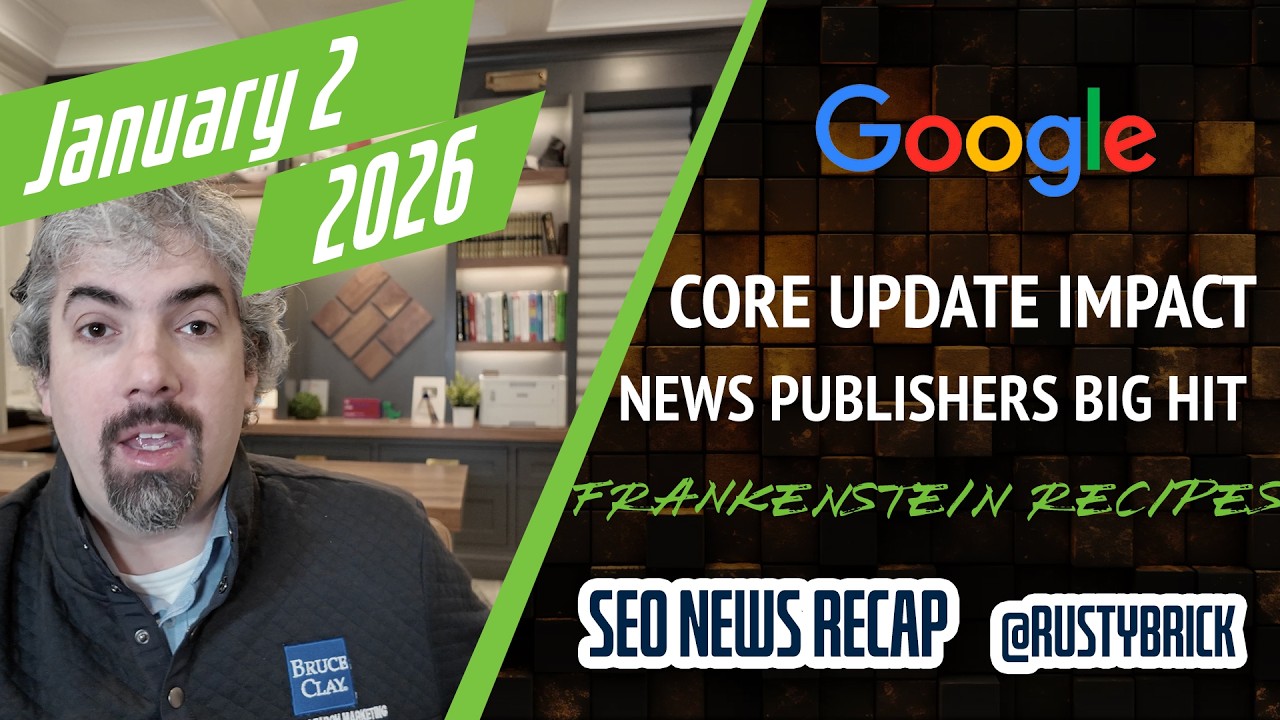We knew this was coming, Google Chrome, specifically when you upgrade to version 68, it will mark any URL you go to that is not HTTPS as "not secure." Here is an example screen shot of Chrome 68 showing this HTTP site as not being secure:

To upgrade, go to the Chrome menu and click on "About Google Chrome" and then it will check to see if there is an update. It will then most likely start updating - some users may have to click a button to start the update:

After it updates, it will ask you to relaunch Chrome and then it will be updated to version 68:

Now any site you go to that is HTTP and not HTTPS will be marked as not secure.
Forum discussion at Twitter.