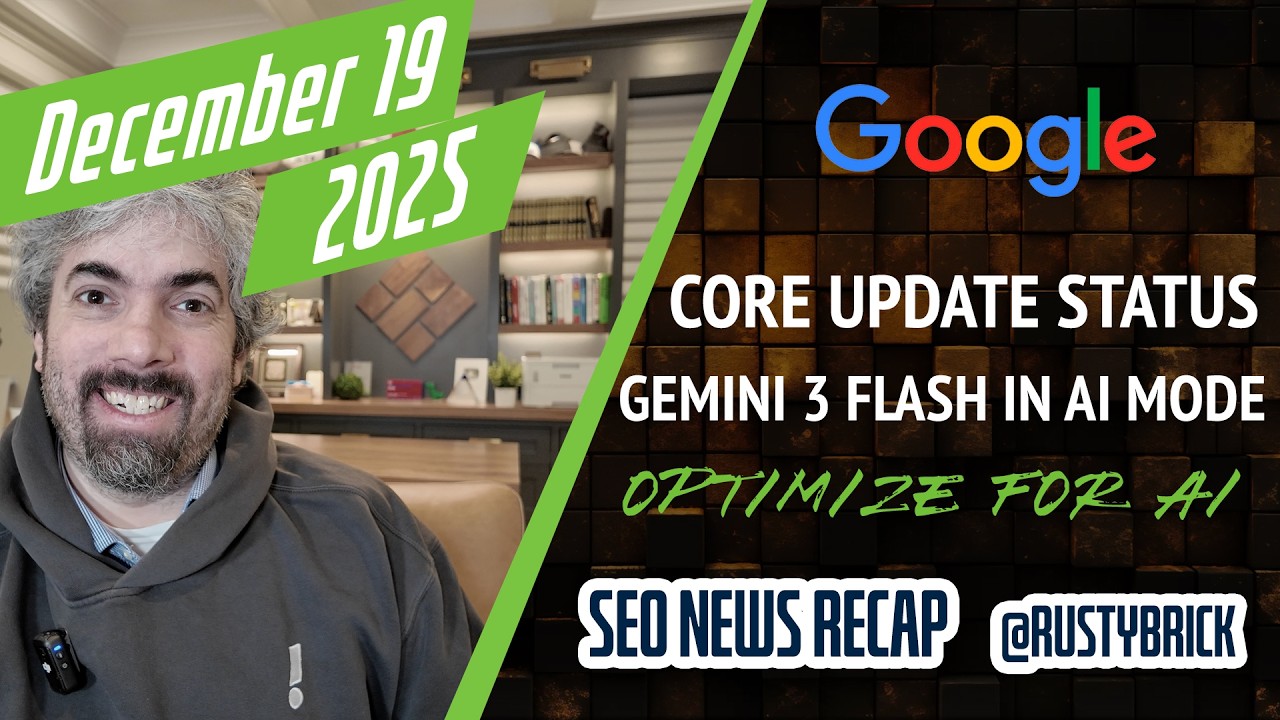In 2008 Google added a feature to Google Webmaster Tools (as it was known back then, now known as Google Search Console) to let you set your crawl rate. Google does this automatically based on what your server can handle but you can override it. If you do the override, it can take up to a day for Google to switch to that new setting.
The only way to access this feature now, I believe, is at the old Google Search Console at google.com/webmasters/tools/settings.
Google's John Mueller said on Twitter "The crawl rate setting takes about a day to take effect."
What if you need something faster and you want to slow Google down now? John Mueller said "I'd recommend returning 503's for requests that are too much for your site."
Here is a screen shot of the setting:
Here is John's tweet:
The crawl rate setting takes about a day to take effect -- if you need something faster, I'd recommend returning 503's for requests that are too much for your site.
— 🍌 John 🍌 (@JohnMu) September 25, 2019
Forum discussion at Twitter.