 Normally, Google's crawlers named GoogleBot, is pretty well behaved. It normally is pretty good at making sure it doesn't harm your site by crawling too fast or too much.
Normally, Google's crawlers named GoogleBot, is pretty well behaved. It normally is pretty good at making sure it doesn't harm your site by crawling too fast or too much.
But what if you have issues where GoogleBot is not behaving?
John Muller said in a Google Webmaster Help thread that the best thing to do is use the feedback form in Google Webmaster Tools.
To do so, go to Google Webmaster Tools, click on your site, click on the settings icon at the top right, and then on "site settings." On that page, you'll see a place to set the crawl rate, click on the "learn more link" and a link to the form is there:
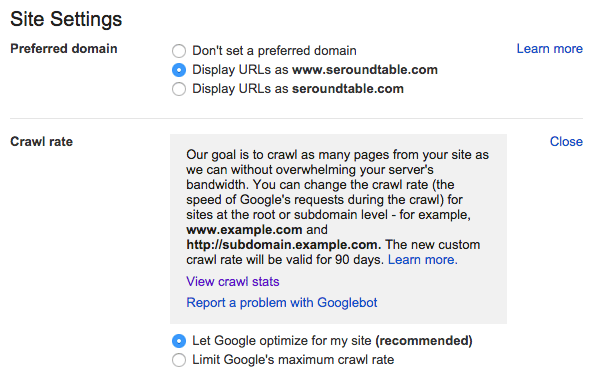
John said:
In general, specific Googlebot crawling-problems like this are best handled through Webmaster Tools directly. I'd go through the Site Settings for your main domain, Crawl Rate, and then use the "Report a problem with Googlebot" form there. The submissions through this form go to our Googlebot team, who can work out what (or if anything) needs to be changed on our side. They generally won't be able to reply, and won't be able to process anything other than crawling issues, but they sure know Googlebot and can help tweak what it does.
In this case, the site asking the question is Wix, which powers web sites for many small businesses.
Forum discussion at Google Webmaster Help.

