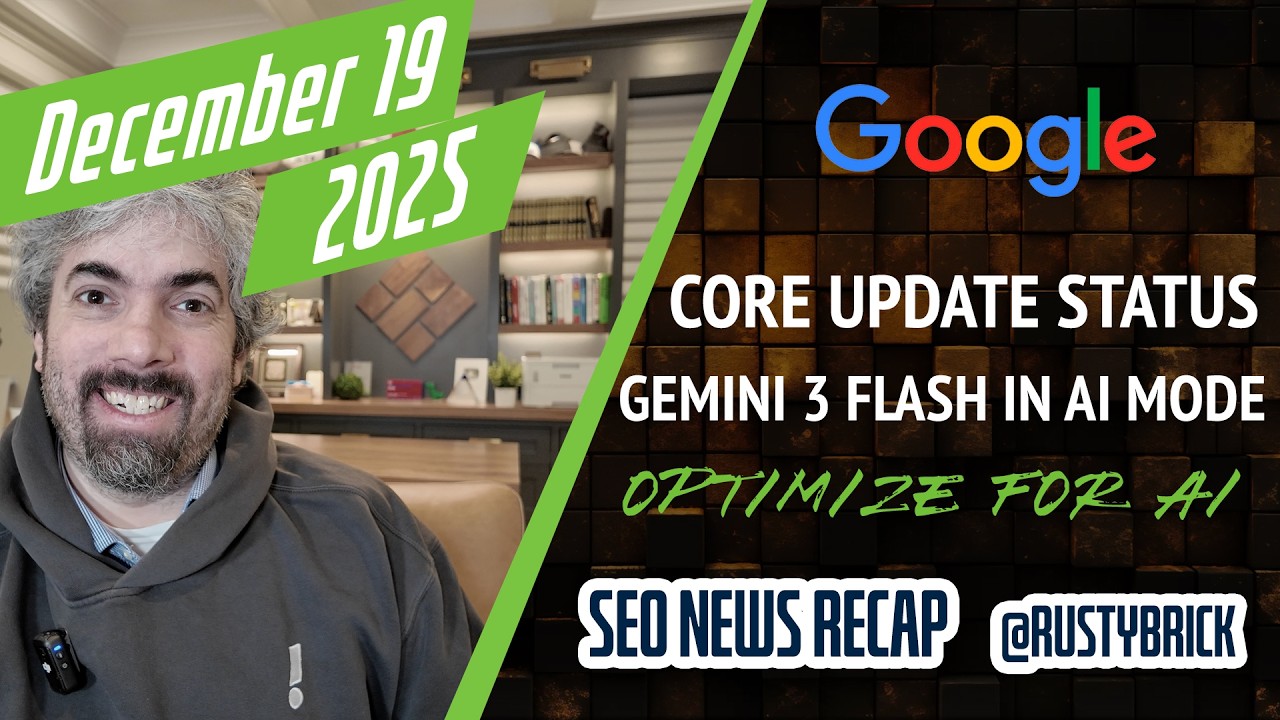As expected, Google has introduced a new tool to help webmaster determine what JavaScript, CSS, and other resources they are blocking from GoogleBot's crawl.
As expected, Google has introduced a new tool to help webmaster determine what JavaScript, CSS, and other resources they are blocking from GoogleBot's crawl.
Google announced it yesterday, as a new feature in the Fetch as Google tool in Webmaster Tools, which now has Fetch & Render:

Clicking on it will give webmasters the option to specify how Google should fetch it, i.e. desktop, smartphone or feature phones. Then it will show you a visual representation of what Google renders and more importantly, at the bottom, it will show you which resources you are blocking GoogleBot from crawling.
The RustyBrick desktop version of our site rendered:
The RustyBrick mobile version of our site rendered:
Notice what is being blocked, all Google resources. :)
Now, the old version is still available under the other "fetch" tab and that is very useful as well.
Forum discussion at Google+, Google Webmaster Help, John Mueller Google+ and WebmasterWorld.