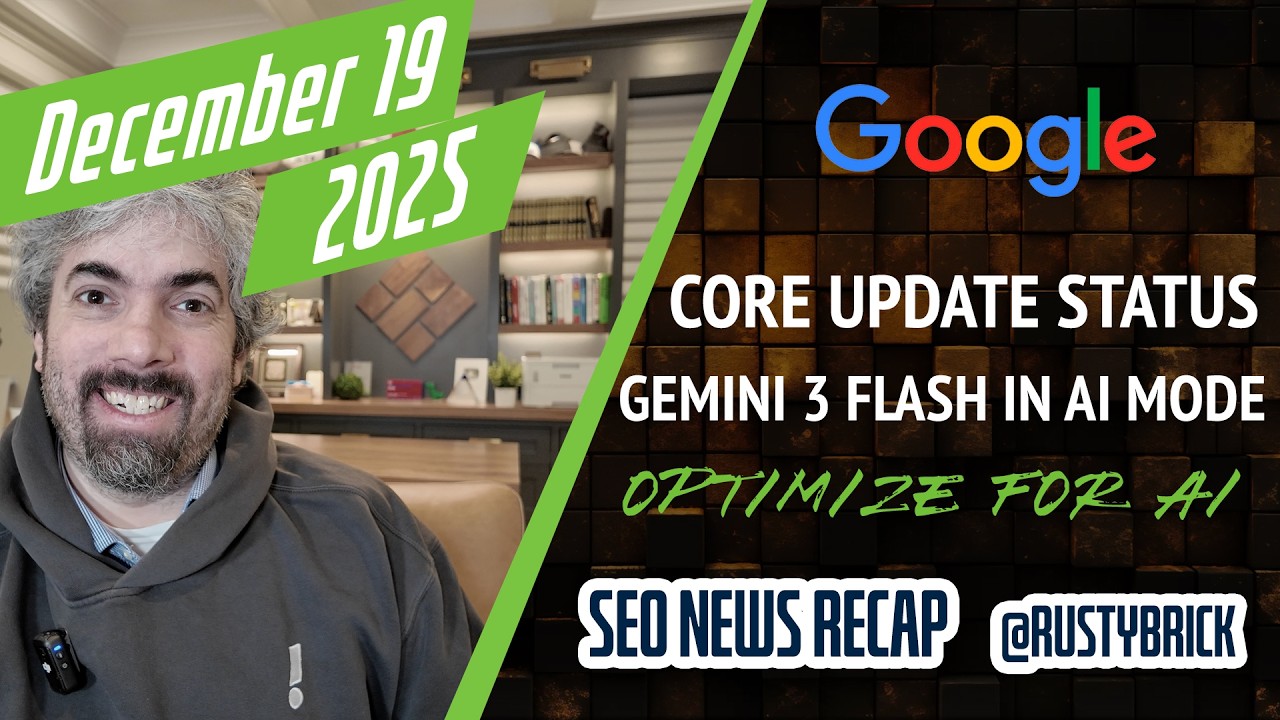Ade Oshineye, a member of the Google+ Developer Relations team, shared on Google+ a search command that brings back the incoming stream feature on Google+.
The way it works is you go to Google+, search for "" and then restrict the results to "to you" and then sort by "most recent,"
Here is a picture:

So for those of you who missed that incoming stream view, here is how to get it back.
Google removed the incoming stream back in January of this year and they explained why over here.
Forum discussion at Google+.