 Google announced the introduction of a new awesome feature in Google Webmaster Tools named manual action viewer.
Google announced the introduction of a new awesome feature in Google Webmaster Tools named manual action viewer.
The manual action viewer let's you see if your site currently has any manual actions applied to it. So if you have paid links pointing to your site, if you are hiding text or if you have user generated content spam - you can learn about it in the manual spam action viewer without Google having to send you an email about the issue.
Google said it is unlikely for you to see anything in that manual action section because "under 2% of domains" in the Google index "are manually removed for webspam," according to Google.
Here are some examples of what you may see.
No Manual Action:

Linking Out Badly Manual Action:
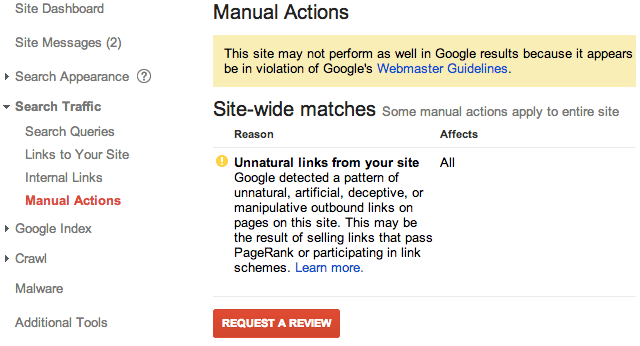
In addition to this, Google has documented most, if not all, of the manual actions you can get in their help center. You can see them over here.
Types Of Google Manual Actions
- Manual Actions
- Cloaking and/or sneaky redirects
- Hacked site
- Hidden text and/or keyword stuffing
- Pure spam
- Spammy freehosts
- Thin content with little or no added value
- Unnatural links from your site
- Unnatural links to your site
- Unnatural links to your site—impacts links
- User-generated spam
You should click through to all those documents, there is good content there, many with videos. This can help you learn Google's mindset to these manual actions and help clients deal with them as they come up.
I have summarized them all in one page named Google's manual actions search spam.
Forum discussion at Google Webmaster Help, WebmasterWorld, BlackHat Forum, John Muller Google+ & Matt Cutts Google+.
Update: There is an issue and Google took it offline. Cutts wrote on the blog:
Update (12:50pm PT, August 9th): Unfortunately we've hit a snag during our feature deployment, so it will be another couple days before the feature is available to everyone. We will post another update once the feature is fully rolled out.
Update #2 As of Monday morning, August 12th, it is now back in action.

