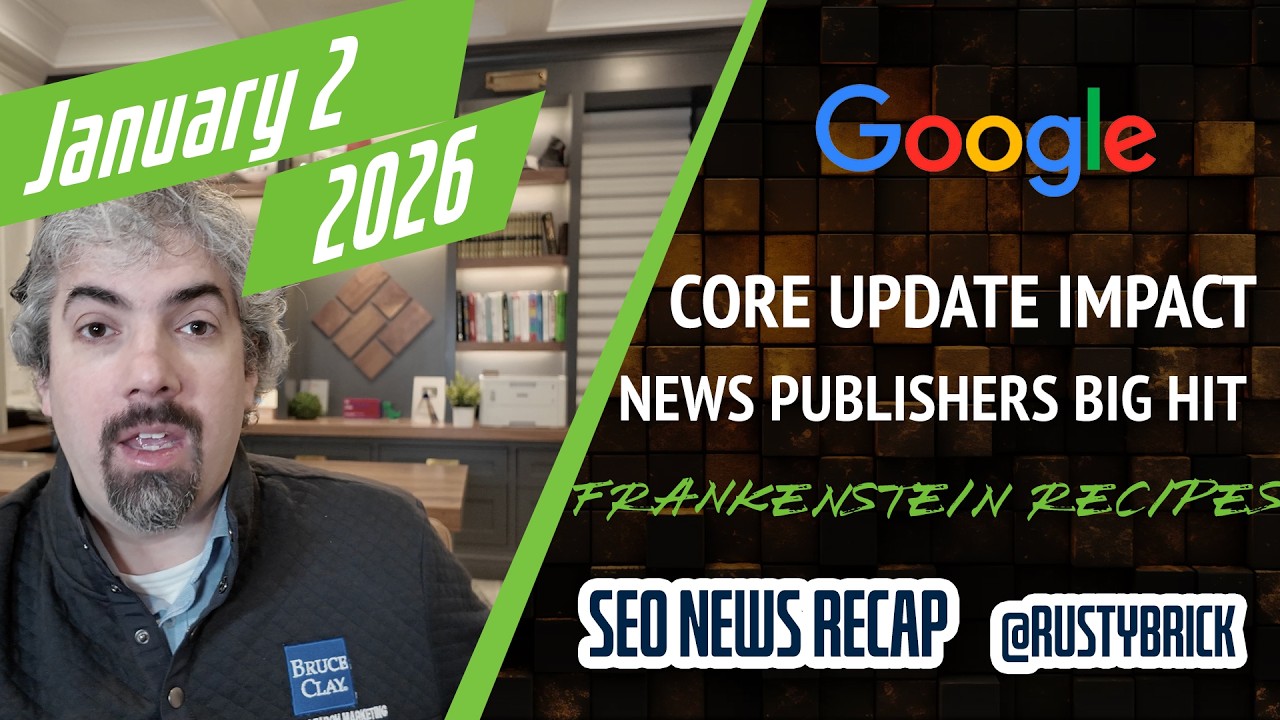Google announced that you can now update your Google My Business listings photos directly with the spreadsheets upload. Google said you can "add logo, profile, and cover photos via spreadsheet and use new photo features for chains."
Google has this large help document going through the photo guidelines for bulk locations but the key is now you can upload them in your spreadsheets, which should save businesses with many locations a lot of time.
Here are the photo upload spreadsheet guidelines:
- Photos must be in one of these formats: JPG, GIF, PNG, TIFF, BMP.
- Each photo must be smaller than 5MB.
- We recommend adding photos that are larger than 1000 x 1000 pixels and smaller than 3000 x 3000 pixels.
- The longer dimension of the photo should be no more than twice the shorter dimension. Landscape photos look better than portrait photos on Google products.
- Each location can have no more than 25 additional photos.
- The photo should be in focus, well-lit, have no photoshop alterations, and no excessive use of filters. The image should represent reality.
Forum discussion at Google+.