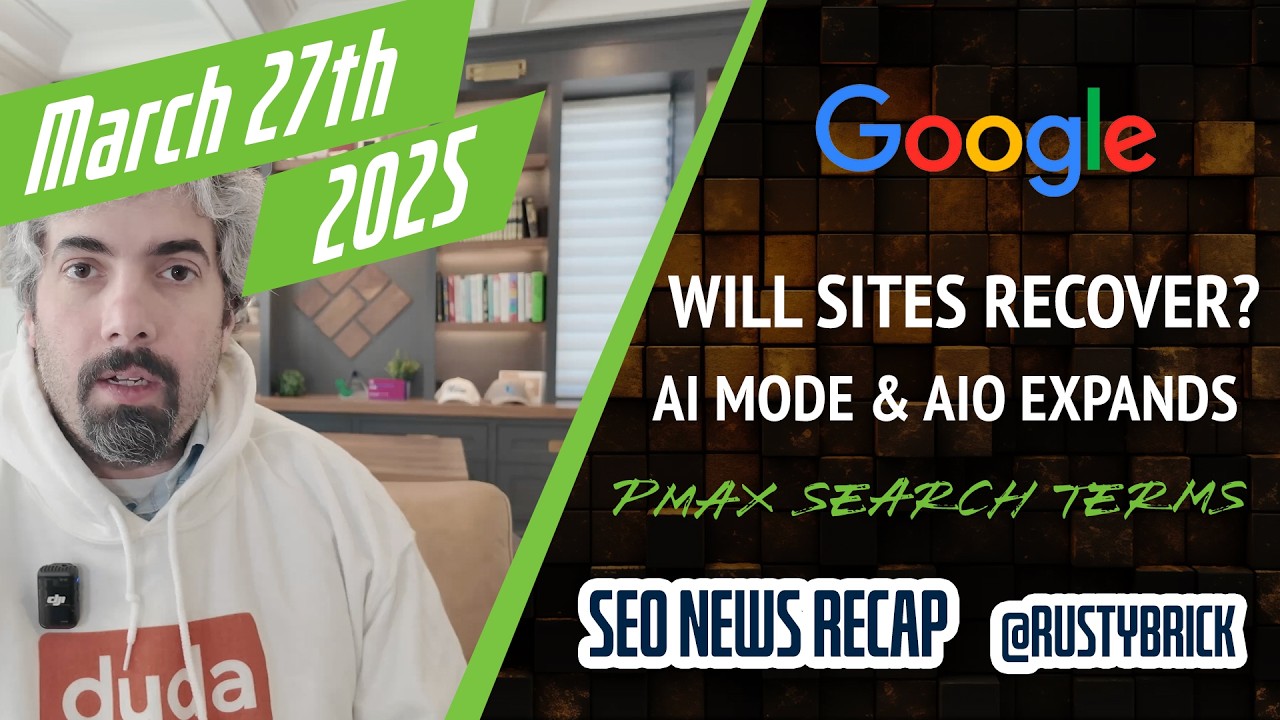Google News has added a few new settings and options for users.
Google News has added a few new settings and options for users.
If you go to your Google News Settings you will see the ability to control how often you see blogs sources and press releases in your Google News results. Plus, you can now tell Google you want the Google News page to reload every 15 minutes.
The neat part of the control of how you see blog and press release results is that there is a lever. You can pick from None to Fewer to Normal to More. Everyone by default is set to normal.
Here is a picture, I highlighted the new features in the picture (note, the open in new window is now a new feature):

Harvey from the Google News team mentioned this new feature in the Google News Help forums. He said:
Today we're happy to announce the addition of a few more features to Google News settings to make your experience using Google News even more customizable. As you may know, if you click on the gear icon in the top right of your screen, you'll be able to access the News Settings page. On this page, you now have the ability to opt out of having Google News refresh automatically every fifteen minutes. Additionally, you can now select to "None" for Blogs or Press Releases if you'd like to never see these content in these categories appearing in your personalized Google News page.
Forum discussion at Google News Help.