
Google has new structured data markup for the practice problems and math solver search results. We first saw these results in the Google Search results back in late December 2020. Now, Google has officially launched this feature and with that launch has added new markup and reports in Search Console to debug these markup.
Here is what these look like in Google Search:
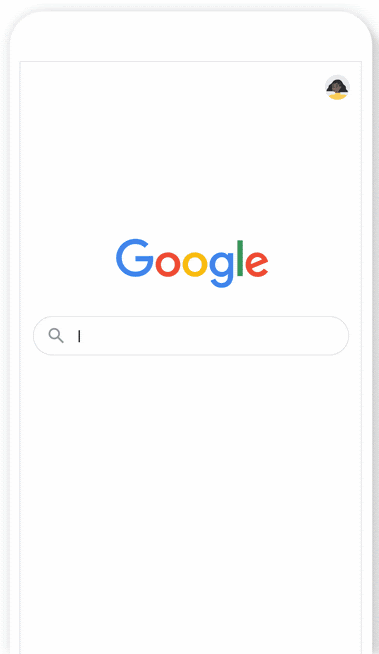
New Structured Data
Google added new Practice problems markup to "help students, teachers and parents find your education and learning material online easier." The practice problems feature is available in English in all regions where Google Search is available. The feature is only available for math and science topics, for multiple choice and checkbox question types, and on desktop and mobile.
There are many guidelines but here are the ones Google prioritized:
- Add a Quiz property for each practice problem that you want to be featured. The structured data must appear on the same page as the practice problem a user can interact with on your web page.
- Your web page must include all required structured data properties as described under required Quiz properties.
- You must mark up a minimum of two practice problems per concept (for example, two practice problems for the concept "quadratic equation"). Focus on marking up the concepts and problems that you want to be eligible to appear in the Practice problems rich result. They can be on separate pages.
Google also added new math solver markup "to help students, teachers, and others with math problems, you can use structured data to indicate the type of math problems and step-by-step walkthroughs for specific math problems." By using Math solver structured data, you can make your site eligible to be featured on Google Search when users enter a math equation into the Google Search bar.
It is important to note Math Solver structured data is only for official math solvers; don't add this structured data to pages where users cannot submit math equations for a step-by-step solution.
Here is what it looks like:
Google Search Console Debugging Tools
Google also released new tools in Google Search Console to debug this new markup.
Google released a new rich results report in Search Console that show all errors, warnings, and valid items for pages with structured data. You can use this report to understand what Google can or cannot read from your site, and troubleshoot rich result errors. In addition, once you fix an issue, you can use the report to validate it, which will trigger a process where Google recrawls your affected pages.
Here is a screenshot of that report:
Also, the rich results testing tool was updated to support this new markup:
Forum discussion at Twitter.




