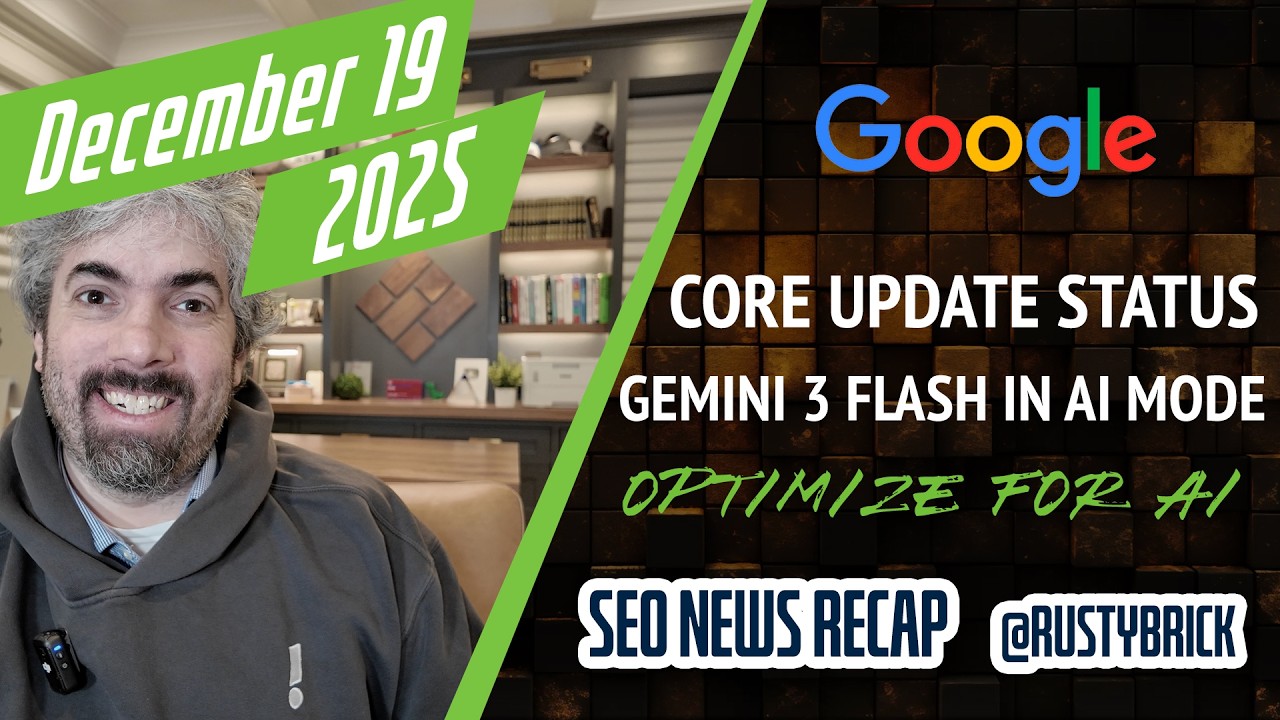Google has quietly announced in a YouTube Help thread the launch of the new YouTube player.
The new player looks different than the old but pretty much has much of the same functionality. ytcrschmidt, the name the Googler goes under in the forums said "YouTube has launched its new player UI for many users using browsers across the platform." He said the new player is "less in the way" providing a "transparent" player with "auto-hiding controls."
Here is a picture of the new player:

Here are some common questions he said he spotted around this:
- The Watch Later functionality on YouTube video pages is available below the player (in the "Add To" playlist section). You should be able to add to your watch later playlist via that option; if you are in full screen, Watch Later is in the upper right corner of the screen.
- There should be no negative performance impact to video playing or buffering by this update. If you are having issues with buffering more, the problem is likely not tied to this update. To report issues with video buffering, right click on the player, click "Get Debug Info", and share the results. However, the new player will prevent some buffering, due to the improved display; so if you're seeing less buffering, you can thank the new player.
- There is not a way to opt out of this new player; we have deployed this change across the site as of today, and it should be affecting users using the HTML5 player across the site.
Some folks in the thread are complaining about issues but YouTube is telling them that it might be related to a browser extension they have.
Forum discussion at YouTube Help.