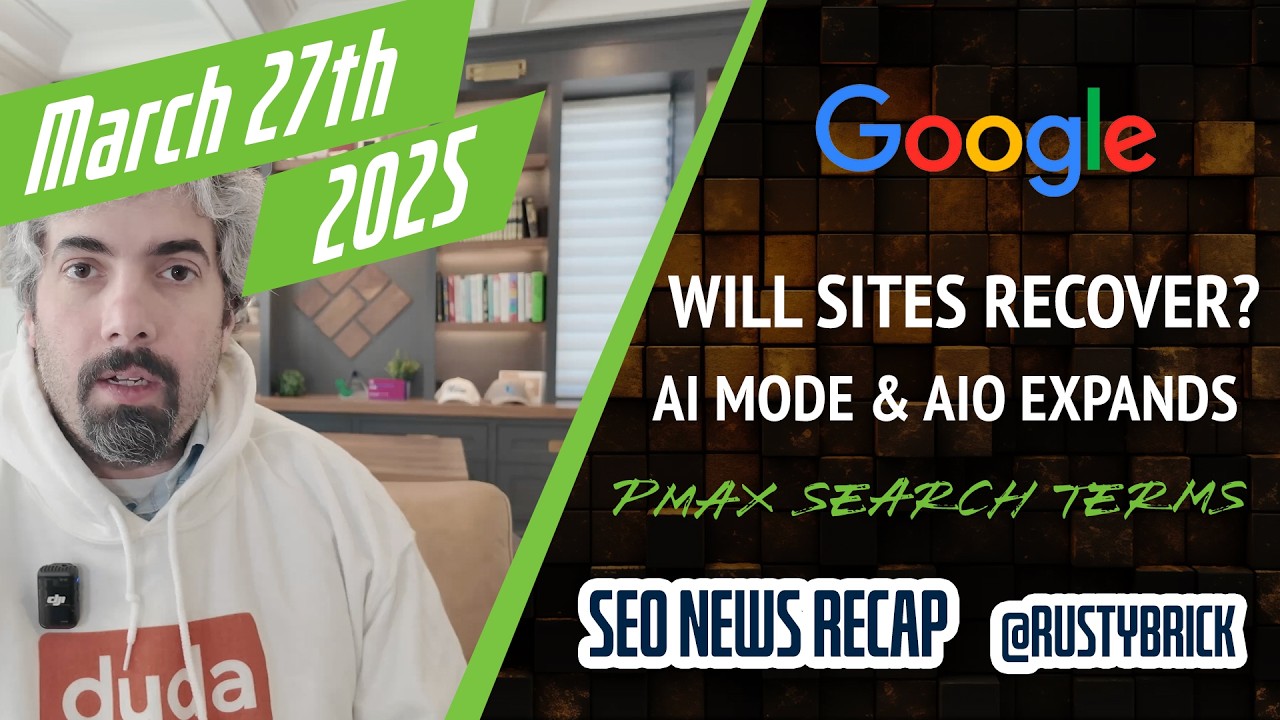After several months of testing, Google has launched the feature to show search tips when it does not display "great results" for your query. Google will show you a message that reads "it looks like there aren't any great matches for your search." Then it will show you search tips and then search results below.
This is what it looks like:

Previously, during the testing phase, Google didn't show any results below without clicking on a button to show results. Here is what that looked like:
Google said "Starting today in the U.S., we’re rolling out a new message that lets you know when Google hasn’t been able to find anything that matches your search particularly well. While you can still go through the results to see for yourself if they’re helpful, the message is a signal that we probably haven’t found what you’re looking for. When possible, the feature will also provide some alternative searches as well as tips on how you could reformulate your query to better find the information you seek."
You shouldn't see this happen so often, but you may see this pop up from time to time. This is different from the question hub box Google also launched this week.
See how Paul Haahr from Google put it:
Admitting when you don't know something is an important part of providing information. I'm proud to have worked on helping add this ability to Google Search. https://t.co/z7h68MSQar
— Paul Haahr (@haahr) April 23, 2020
Forum discussion at Twitter.