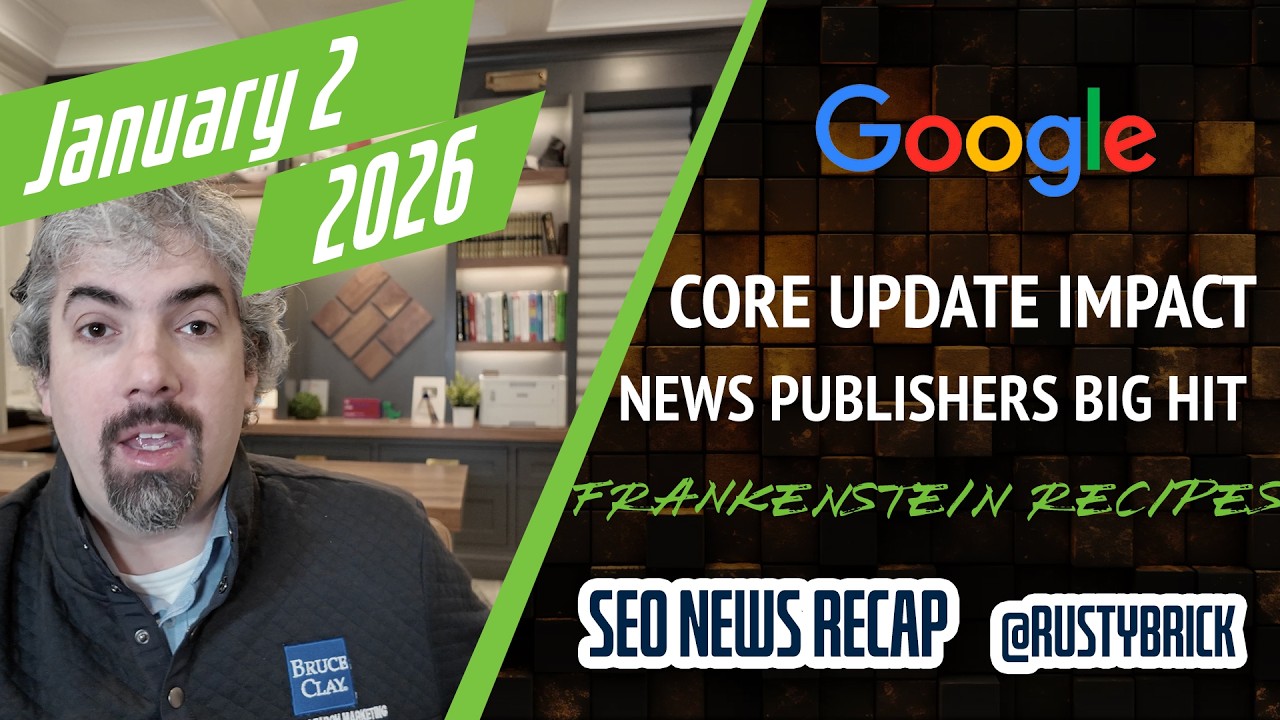The Google Search team has made a number of relatively minor changes to its JavaScript documentation and also removed much of the dynamic rendering documentation, as it has been deprecated as a workaround for many years now.
I'll show you what changed:
On the Understand the JavaScript SEO basics - if you compare it to the older version:
Old:
Googlebot queues pages for both crawling and rendering. It is not immediately obvious when a page is waiting for crawling and when it is waiting for rendering.When Googlebot fetches a URL from the crawling queue by making an HTTP request, it first checks if you allow crawling. Googlebot reads the robots.txt file. If it marks the URL as disallowed, then Googlebot skips making an HTTP request to this URL and skips the URL.
Revised:
Googlebot queues pages for both crawling and rendering. It is not immediately obvious when a page is waiting for crawling and when it is waiting for rendering. When Googlebot fetches a URL from the crawling queue by making an HTTP request, it first checks if you allow crawling. Googlebot reads the robots.txt file. If it marks the URL as disallowed, then Googlebot skips making an HTTP request to this URL and skips the URL. Google Search won't render JavaScript from blocked files or on blocked pages.
Old:
Describe your page with unique titles and snippetsUnique, descriptive title elements and helpful meta descriptions help users to quickly identify the best result for their goal and we explain what makes good title element and meta descriptions in our guidelines.
You can use JavaScript to set or change the meta description as well as the title element.
Google Search might show a different title link based on the user's query. This happens when the title or description have a low relevance for the page content or when we found alternatives in the page that better match the search query. Learn more about why the search result title might differ from the page's title element.
Revised:
Describe your page with unique titles and snippetsUnique, descriptive title elements and meta descriptions help users quickly identify the best result for their goal. You can use JavaScript to set or change the meta description as well as the title element.
Old:
Use the History API instead of fragmentsGoogle can only crawl your link if it's an a HTML element with an href attribute.
Revised:
Use the History API instead of fragmentsGoogle can only discover your links if they are a HTML elements with an href attribute.
On the Fix Search-related JavaScript problems this is what changed:
Old:
Use Search Console to monitor Googlebot and WRS activity and feedback on your site.
Revised:
Use the crawl stats report in Google Search Console to monitor Googlebot and WRS activity and feedback on your site.
On the Fix lazy-loaded content page, this is what changed:
Old:
For more information, see the Web Fundamentals guide for lazy loading images and video.
Revised:
For more information, see the guide for lazy-loading images and video.
Added:
Don't add lazy-loading to content that is likely to be immediately visible when a user opens a page. That might cause content to take longer to load and show up in the browser, which will be very noticeable to the user.
On the Dynamic rendering as a workaround document (old one here), Google removed the whole section on how to "Implement dynamic rendering," "Verify your configuration" and the "Troubleshooting" sections.
Old:
Dynamic rendering is a workaround and not a long-term solution for problems with JavaScript-generated content in search engines. Instead, we recommend that you use server-side rendering, static rendering, or hydration as a solution.
Revised:
Dynamic rendering was a workaround and not a long-term solution for problems with JavaScript-generated content in search engines. Instead, we recommend that you use server-side rendering, static rendering, or hydration as a solution.
Old:
On some websites, JavaScript generates additional content on a page when it's executed in the browser. This is called client-side rendering. While Google Search executes JavaScript, there are JavaScript features with limitations in Google Search and some pages may encounter problems with content not showing up in the rendered HTML. Other search engines may choose to ignore JavaScript and won't see JavaScript-generated content.
Revised:
On some websites, JavaScript loads additional content when the page is open in a browser. This is called client-side rendering. Google Search sees this content along with the content in the HTML of a website. Keep in mind that there are some limitations for JavaScript in Google Search and some pages may encounter problems with content not showing up in the rendered HTML. Other search engines may choose to ignore JavaScript and won't see JavaScript-generated content.
Old:
Sites that should use dynamic rendering
Revised:
Sites that might use dynamic rendering
Old:
Dynamic rendering requires your web server to detect crawlers (for example, by checking the user agent). Requests from crawlers are routed to a renderer, requests from users are served normally. Where needed, the dynamic renderer serves a version of the content that's suitable to the crawler, for example, it may serve a static HTML version. You can choose to enable the dynamic renderer for all pages or on a per-page basis.
Revised:
Dynamic rendering requires your web server to detect crawlers (for example, by checking the user agent). When your web server identifies a request from a crawler that does not support JavaScript or the JavaScript features required to render your content, this request is routed to a rendering server. Requests from users and crawlers without JavaScript issues are served normally. The rendering server responds to requests with a version of the content that's suitable to the crawler, for example, it may serve a static HTML version. You can choose to enable the dynamic renderer for all pages or on a per-page basis.
Old:
Using dynamic rendering to serve completely different content to users and crawlers can be considered cloaking. For example, a website that serves a page about cats to users and a page about dogs to crawlers can be considered cloaking.
Revised:
Using dynamic rendering to serve completely different content to users and crawlers can be considered cloaking. For example, a website that serves a page about cats to users and a page about dogs to crawlers is cloaking.
Forum discussion at X.