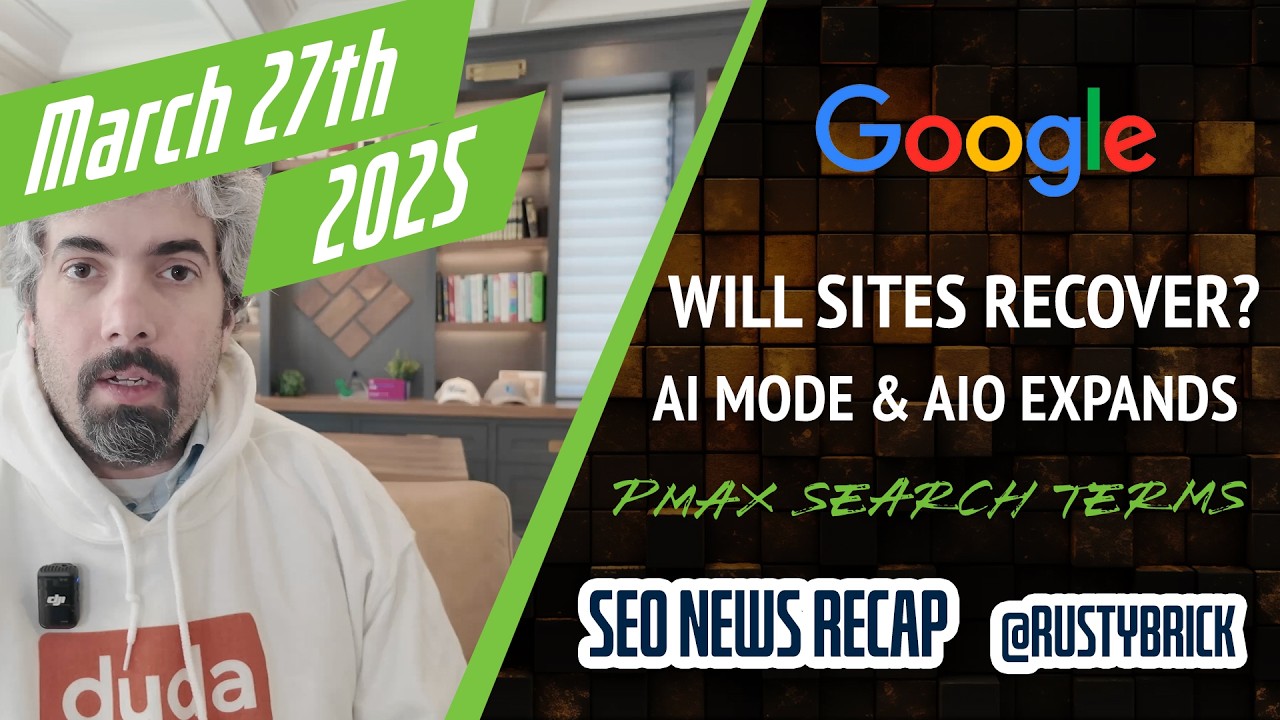Google has published in its search developer area, new documents around Web Stories. These new documents launched with the launch of Web Stories in Google Discover but they apply more broadly to all uses of Web Stories on Google.
The web stories policies say for "your Web Stories to surface on Google Discover and Search as single results, they must comply with Google Discover policies and Google's Webmaster Guidelines. For Web Stories to surface on richer experiences across Google (for example, the grid view on Search, Google Images, and the carousel on Google Discover), Web Stories must comply with the following additional content policies. In cases of egregious violations of the Web Stories Content Policies, a site may stop permanently appearing on the richer experiences across Google."
Here is the list of policies specific to Web Stories:
- Copyrighted content: We don't allow Web Stories that infringe anyone’s copyright. Web Stories are meant to reflect original works, so we don't allow Web Stories that include someone else’s copyrighted work unless you have received permission. Google does not assume any obligation or responsibility with respect to obtaining rights for your Web Stories to appear across Google. If your Web Story infringes on someone else’s copyright, we may block it from appearing. For more information, review our copyright procedures.
- Text-heavy Web Stories: We don't allow Web Stories that are text heavy. Web Stories may not be eligible if the majority of pages have more than 180 words of text. Usage of bite-sized video (less than 60 seconds per page) wherever possible is encouraged.
- Low quality assets: We don't allow Web Stories that contain images and video assets that are stretched out or pixelated to the point that the viewer’s experience is negatively impacted.
- Lack of narrative: We don't allow Web Stories that are missing a binding theme or narrative structure from page to page.
- Incomplete stories: We don't allow Web Stories that are incomplete or that require users to click links to other websites or apps to get essential information.
- Overly commercial: We don't allow Web Stories in which the sole goal is to advertise a service or a product, and especially if you may directly benefit from users consuming your Web Story. Affiliate marketing links are permissible as long as they are restricted to a minor part of the Web Story. Display ads may be placed following the Story Ad Guidelines. Affiliate programs are supported based on Google's Webmaster Guidelines.
On top of these policies, Google also posted these best practices for web stories and added more examples of web stories in search.
Here are some of the best practices:
- Video is more engaging than text or images. Use as much video as possible, and supplement with images and text.
- Avoid including multiple pages with walls of text. Consider reducing text to approximately 280 characters per page (the length of a tweet).
- Make sure text is not blocked by other content on the page. Avoid burned in text; by not using burned in text, you prevent text from being blocked when it gets resized to fit various device sizes.
- Ensure that all text in your Web Story is visible to the reader. Avoid burned in text; by not using burned in text, you prevent text from overflowing when it gets resized to fit various device sizes.
- Bring your stories to life with animations. Avoid distracting or repetitive animations which can cause fatigue.
- Like any web page, providing high-quality content that is useful and interesting to your readers the most important thing you can do. Include a complete narrative and follow the storytelling best practices to keep your readers engaged.
- Keep titles shorter than 90 characters. We recommend using a descriptive title that is shorter than 70 characters.
- Don't include a noindex attribute in your story; this attribute blocks Google from indexing the page and prevents it from appearing on Google. Additionally, add your Web Stories to your sitemap. You can check to see if Google can find your Web Stories with the Index Coverage Report and Sitemaps Report in Search Console.
- Make sure that the canonical tag in HTML is at least the same domain as the URL. The link rel="amphtml" pairing isn't available for Web Stories. A long form article (or standalone video) and a Web Story about the same topic are different stand-alone web experiences; one of the experiences shouldn't be canonical for the other. However, if you have a separate web page with the same content as a Web Story, consider making the Web Story canonical.
- Make sure that your Web Stories follow the AMP story metadata guidelines. Include markup that you would normally include on a web page, such as:
- Web Stories must be valid AMP pages. To avoid invalid AMP issues, test your Story using the AMP Validator tool and fix any detected errors.
- Avoid using images that contain burned in text, as this could obstruct the title of your story when users preview your story in Search results. If users are unable to clearly read the title, they may be less likely to continue reading.
- Make sure that the image linked to your
poster-portrait-src attribute is at least 640x853px and use an aspect ratio of 3:4. - Make sure that the logo image linked to your
publisher-logo-src attribute is at least 96x96 px and aspect ratio of 1:1.
Note, these policies and best practices can change over time, so make sure to check out the changes to those documents.
Forum discussion at Twitter.