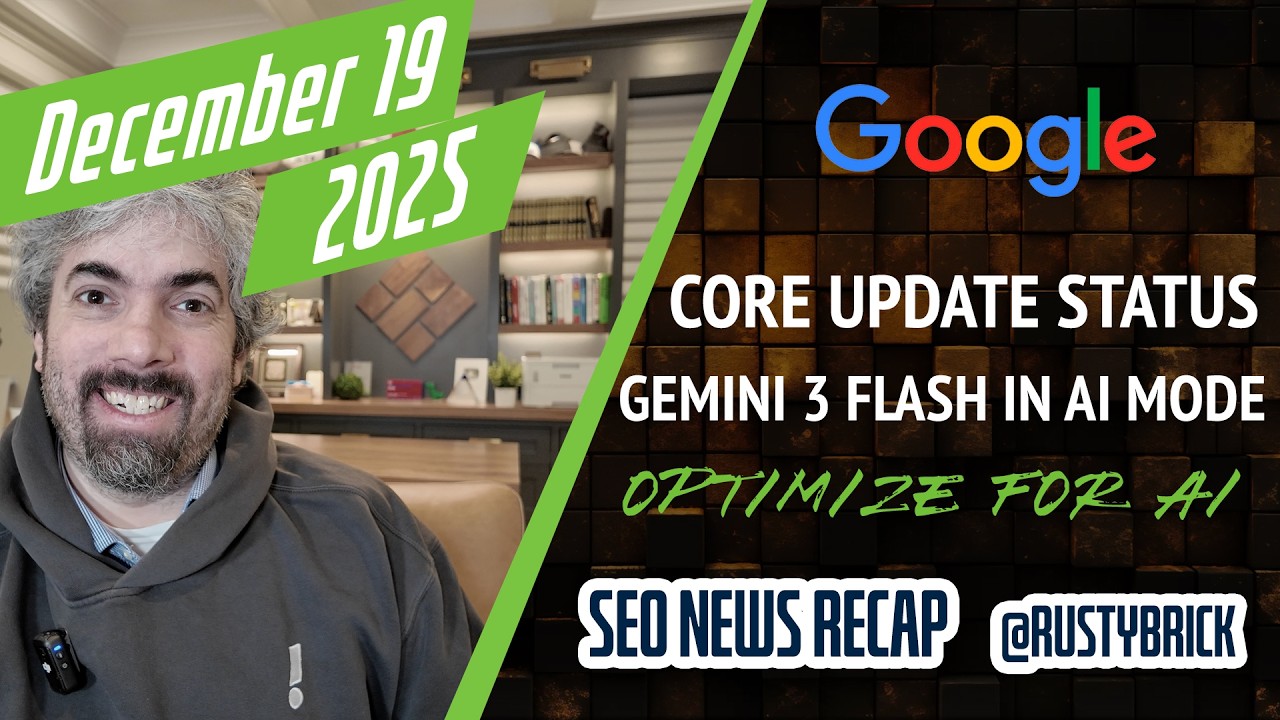This day has been coming for a long long time - in fact, Webmasters have been asking for an easier and more secure way to grant access to their Google Webmaster Tools area since Google Webmaster Tools launched.
This day has been coming for a long long time - in fact, Webmasters have been asking for an easier and more secure way to grant access to their Google Webmaster Tools area since Google Webmaster Tools launched.
Jonathan Simon announced on the Google Webmaster Central blog that those controls are now here.
You can give both "Full" and "Restricted" access.
- Full Access - Granting a user "Full" permission means that they will be able to view all data and take most actions, such as changing site settings or demoting sitelinks.
- Restricted Access - When a user's permission is set to "Restricted" they will only have access to view most data, and can take some actions such as using Fetch as Googlebot and configuring message forwarding for their account.
Here is how a user knows if they have "restricted access":

To add/edit/remove users go to the home page when you click the "Manage site" drop-down menu you'll see the menu option that was previously titled "Add or remove owners" is now "Add or remove users." Selecting the "Add or remove users" menu item will take you to the new User administration page where you can add or delete up to 100 users and specify each user's access as "Full" or "Restricted."
I recommend everyone remove change however they did this before and switch to this method asap.
Forum discussion at Google+.