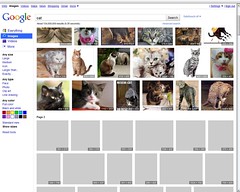 Ever since Google launched their new image search interface last year, there have been complaints of blank images being displayed in the search results.
Ever since Google launched their new image search interface last year, there have been complaints of blank images being displayed in the search results.
The complaints have not stopped. I spotted an interesting thread about the topic at Google Web Search Help where some users of Internet Explorer 8 had the same issue. The only solution for them seemed to disable the "Data URI support." Supposedly, by disabling this, Google Images will begin to appear in full color, but it might leave you open to a security issue.
So how do you see the images?
(1) Delete the registry key: [HKEY_LOCAL_MACHINE\SOFTWARE\Policies\Microsoft\Internet Explorer\Main\FeatureControl\FEATURE_DATAURI]
(2) In group policy- setting change is: "Turn off Data URI support" should be "Not Configured"
Once this is done you should be able to view the images.
But as someone pointed out in the thread that the fix to see Google image results would potentially "open up our systems to potential security vulnerabilities."
Google's Nathan B. replied saying, "Thank you for sharing your concerns about Data URI Support. We have passed them along to the team."
I guess time will tell what Google does on their end to secure people's systems to the fullest and still allow them to use Google Image search properly.
Forum discussion at Google Web Search Help.

