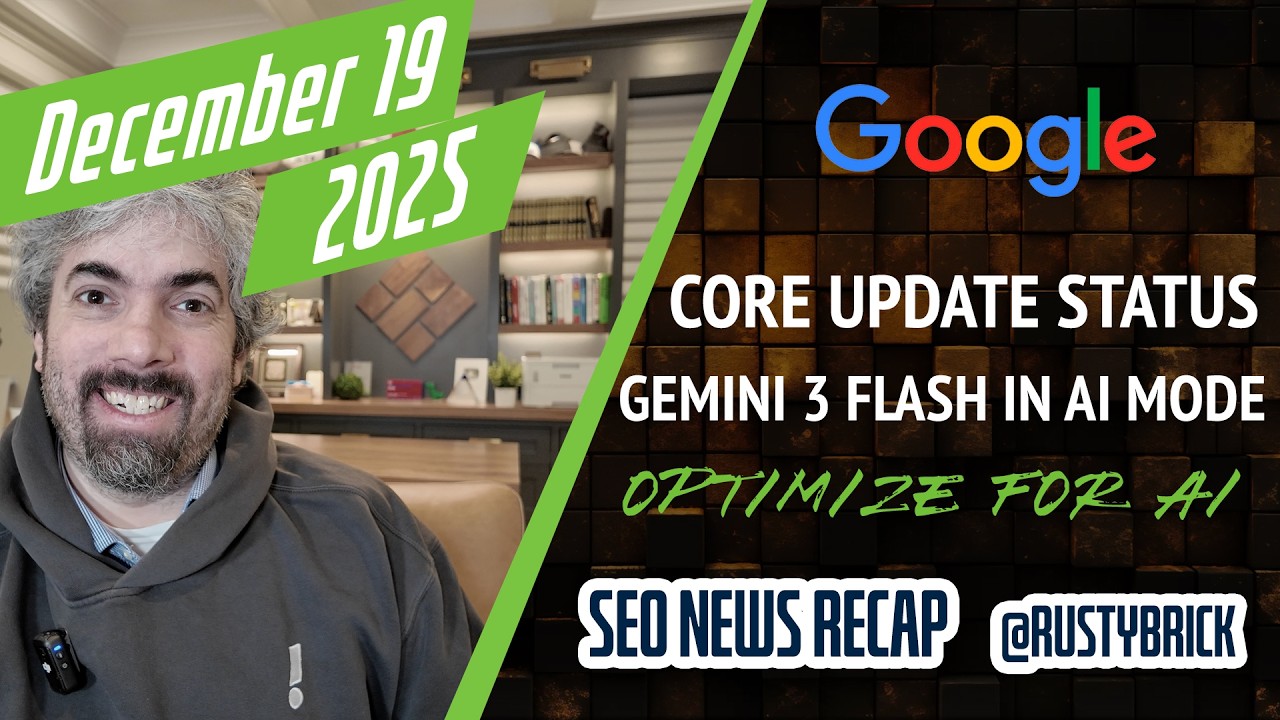Google has quietly launched a new Analytics administration screen for you to manage your analytics profiles. Now, with the new look, you should be able to access "everything" from this single page.
Google has quietly launched a new Analytics administration screen for you to manage your analytics profiles. Now, with the new look, you should be able to access "everything" from this single page.
Google has a detailed FAQ on how to use the new administration screen within Google Analytics over here.
I believe you should all be able to see it by clicking on the "Admin" link while logged into your Google Analytics profile.
Here is a screen shot:
Here is where you can manage your accounts, properties, views, and users.
Kim was the first to spot this and posted the news on her Google+ page.
I think this is indeed an improvement.
Forum discussion at Google+.