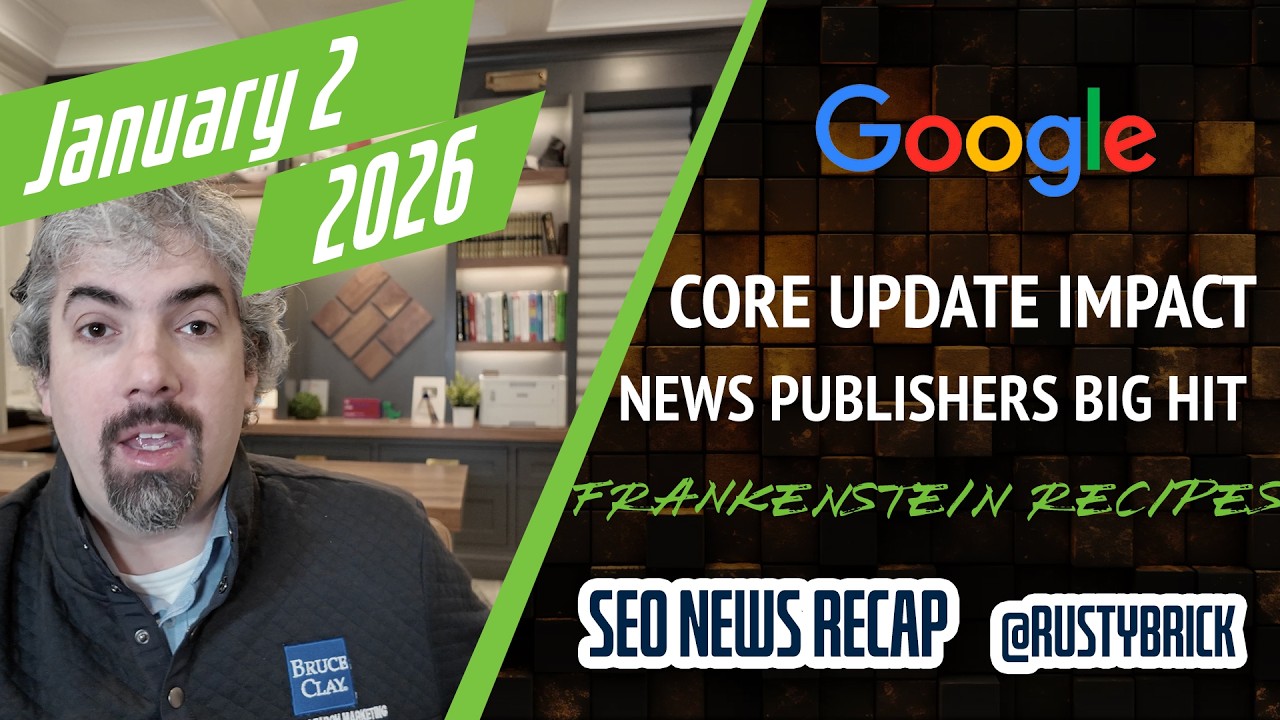Bing launched a new feature in the new version of Bing Webmaster Tools - Site Scan. Site Scan is basically a tool that you can run to see common SEO issues with your site. This is run in real time, so you press start scan, and then wait for Bing to send you back the report.
I did a scan and it took about 30 minutes to run the first time I ran it. I do not know how long the average scan takes. You can try it yourself over here.
Here is the help document for the site scan feature that shows you how this report works. It is pretty simple, you just go to Site Scan in the new version of the tool and set up your scan. You can configure it by specifying a scan name, scope (website, sitemap or URL list), number of pages, email notifications and even the ability to control the max scan depth, crawl speed and which URL parameters you'd like to ignore.
Here is that form:

After you run the scan, Bing will email you when it is done. The email comes from [email protected] and the subject line is currently "Scan status update from Bing Webmaster Team."
Here is how I did:
But the reports can show you more, including scan status, number of pages scanned, number of errors, number of warnings and list of issues found, their severity and the number of pages affected. Here is an example:
This comes shortly after Bing launched a competitive link analysis tool on Bing Webmaster Tools.
Hat tip to Frank Sandtmann for notifying me of this.
Forum discussion at Twitter.