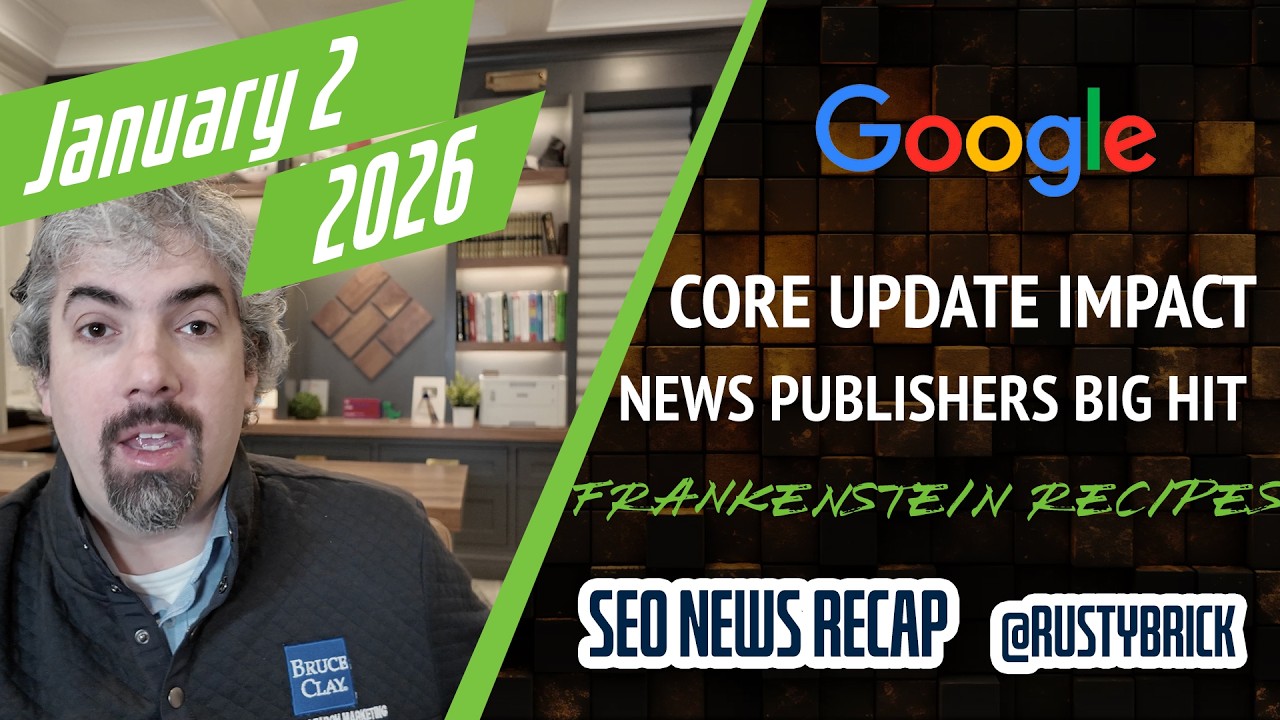Keane from the YouTube team announced in a YouTube Help thread that the team there has updated the YouTube player to make it cleaner while also adding features.
Keane from the YouTube team announced in a YouTube Help thread that the team there has updated the YouTube player to make it cleaner while also adding features.
The changes include:
- Captions, when available, can now be turned on/off using a toggle
- To turn annotations on or off, click the gear icon
- To change to the large or small sized player, click the gear icon
- To go into fullscreen mode, click the icon in the bottom right of the player
- Options for quality (144p, 240p, 480p, 720p, etc) are available in the gear icon, as before.
Here is a large picture of some of the changes:

I am not sure if I like the new controls and how you access them. Now it takes two clicks to change the quality of the video playback.
Forum discussion at YouTube Help.